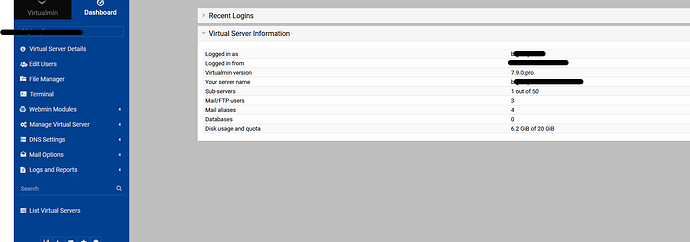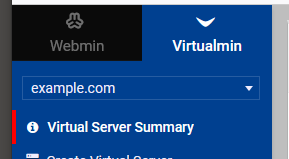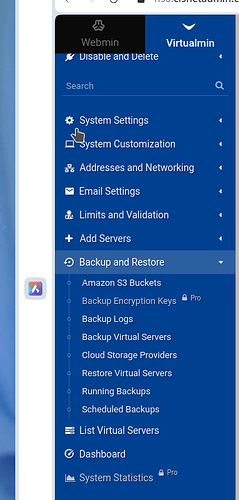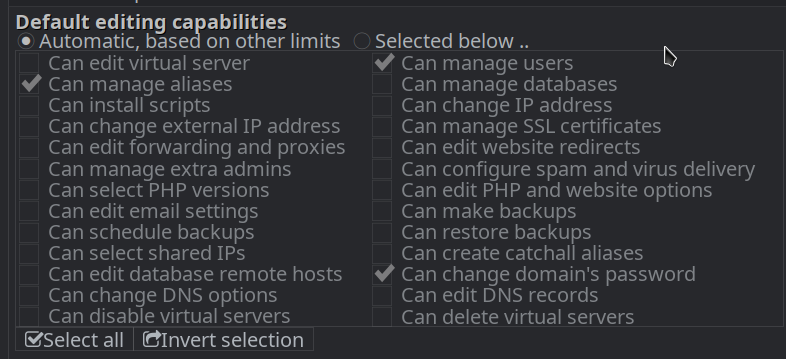Operating system AlmaLinux 9.3
Webmin version 2.105
Virtualmin version 7.9.0
if log on using my user account, i cannot select the Virtualmin tab - the UI switches back to the Dashboard tab
given my mouse buttons are a bit sensitive, i suspect i may have accidentally clicked a settings and disabled access to Virtualmin for non-root users, however i looked through the settings pretty carefully and i can’t find anything wrong
miniserv.log…
45.15.18.72 - admin [28/Feb/2024:19:55:50 -0500] "POST /session_login.cgi HTTP/1.1" 302 0
45.15.18.72 - admin [28/Feb/2024:19:55:50 -0500] "GET /service-worker.js HTTP/1.1" 200 141
45.15.18.72 - admin [28/Feb/2024:19:55:51 -0500] "GET /service-worker.js HTTP/1.1" 200 141
45.15.18.72 - admin [28/Feb/2024:19:55:51 -0500] "POST /index.cgi HTTP/1.1" 200 131
45.15.18.72 - admin [28/Feb/2024:19:55:51 -0500] "GET / HTTP/1.1" 200 89387
45.15.18.72 - admin [28/Feb/2024:19:55:51 -0500] "POST /index.cgi HTTP/1.1" 200 1
45.15.18.72 - admin [28/Feb/2024:19:55:51 -0500] "GET /sysinfo.cgi HTTP/1.1" 200 7914
45.15.18.72 - admin [28/Feb/2024:19:55:52 -0500] "GET /service-worker.js HTTP/1.1" 200 141
45.15.18.72 - admin [28/Feb/2024:19:55:54 -0500] "GET /sysinfo.cgi?mod=virtual-server HTTP/1.1" 200 7960
45.15.18.72 - admin [28/Feb/2024:19:55:54 -0500] "GET /xhr.cgi?type=nav&action=get&subtype=virtualmin&dom= HTTP/1.1" 200 8509
45.15.18.72 - admin [28/Feb/2024:19:55:54 -0500] "GET /index.cgi/?xhr-info=1 HTTP/1.1" 200 6116
45.15.18.72 - admin [28/Feb/2024:19:55:54 -0500] "POST /xhr.cgi?type=file&action=motd&subtype=receive HTTP/1.1" 200 11
45.15.18.72 - admin [28/Feb/2024:19:55:56 -0500] "GET /index.cgi/?xhr-info=1 HTTP/1.1" 200 6116
45.15.18.72 - admin [28/Feb/2024:19:55:57 -0500] "GET /sysinfo.cgi?mod=virtual-server HTTP/1.1" 200 8304
45.15.18.72 - admin [28/Feb/2024:19:55:57 -0500] "GET /xhr.cgi?type=nav&action=get&subtype=virtualmin&dom= HTTP/1.1" 200 8509
45.15.18.72 - admin [28/Feb/2024:19:55:59 -0500] "GET /index.cgi/?xhr-info=1 HTTP/1.1" 200 6116
45.15.18.72 - - [28/Feb/2024:19:56:02 -0500] "GET /session_login.cgi?logout=1 HTTP/1.1" 401 5205
45.15.18.72 - - [28/Feb/2024:19:56:02 -0500] "GET /service-worker.js HTTP/1.1" 401 5036
new info: from the dashboard, if i select logs and reports and click on a log to view, the Virtualmin tab loads
another thing i’m seeing is that the backups options are missing for the user on the Virtualmin tab - only the following are available:
Virtual Server Details
Edit Users
File Manager
Webmin Modules
Manage Virtual Server
Services
Mail Options
Logs and Reports
List Virtual Servers