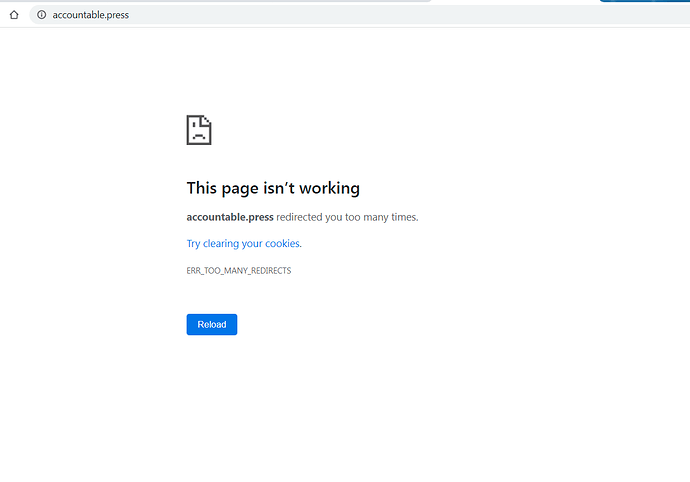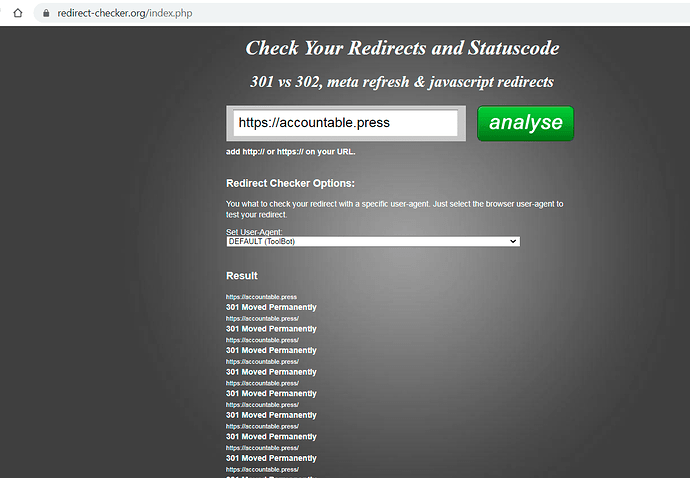Moving from > VM 6.16 Pro (opps, expired at the moment) on an Ubuntu Linux 16.04.7
Moving to > 6.17-3 GPL on an Ubuntu Linux 20.04.3
Wordpress (5.7.3) has been bugging me for a php update, says the current php 7.0.33 is insecure.
So I finally break down and start moving my sites to the new server with php 8.0.11.
First site restores on the new server with no problems.
Second Wordpress site… after backing up and restoring the virtual server on the new machine, I get - “too many redirects”
So I go through forums and try to figure out what’s causing that. I’ve disabled plugins, changed themes, erased .htaccess, backupped, transferred, restored, several times with different changes. Nothing has made a difference.
So I wondered if the core wp files were getting corrupted somehow… so I went to the Virtualmin ‘install scripts’ and tried to update the site’s WP files to the current version.
Interesting… it won’t do it. I get an error:
Upgrading WordPress to version 5.8.1 … failed dependencies : PHP version 5.6.20 or later is required, but this virtual server is using version 7.0
Well, actually, the new server is using php 8.0.11. I checked the options in VM and switched it down to 7.4.1, which is the lowest available on this server. It didn’t make any difference, go the same error. Either way though, both are “5.6.20 or later”.
Could this issue be related to the “too many redirects” problem?
Any suggestions on where to go from here?
Thanks,
Chris