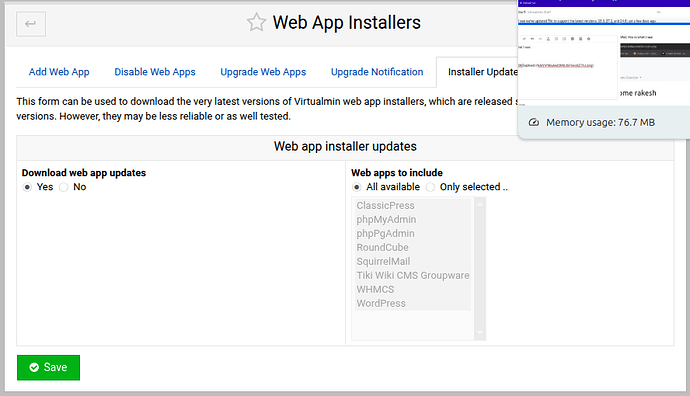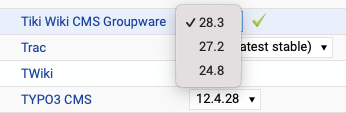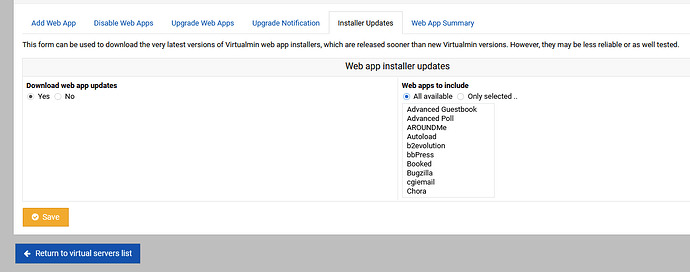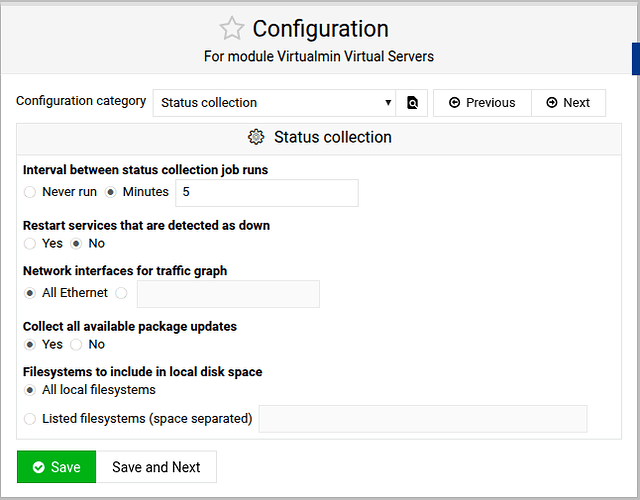Could we have the latest LTS versions of TikiWiki in Virtualmin’s Manage Web Apps please? There is currently a slightly older version (27.1 / 24.7 / 21.10) on offer at the moment. Thank you.
I see we’ve updated Tiki to support the latest versions: 28.3, 27.2, and 24.8 just a few days ago.
Can you double-check that the latest install scripts were updated on the “System Settings → Web App Installers” page, under the “Installer Updates” tab?
| SYSTEM INFORMATION | |
|---|---|
| OS type and version | Debian Linux 11 |
| Usermin version | 2.203 |
| Virtualmin version | 7.30.8 |
| Theme version | 23.03 |
| Apache version | 2.4.62 |
| Package updates | All installed packages are up to date |
Well, this is what I see:
And the slightly older versions are listed, not the latest versions.
Great point—definitely worth requesting through the Virtualmin Git or forum. Meanwhile, you could install the latest LTS manually and manage it outside Web Apps.
Yup, that’s what I have done for most of my installs of Tiki.
I don’t know why but none of my Virtualmin installs offer the latest version of Tiki LTS via Virtualmin → Manage Web Apps.
Grrr.
Thank you, @stefan1959, for staying with me on this. Yes, on my Virtualmin systems the drop down box containing the list of web apps is grayed out but is not on yours. Curious.
I have refreshed my packages, I do so frequently.
Do you have status collection enabled in “System Settings ⇾ Virtualmin Configuration: Status collection” page?
This topic was automatically closed 60 days after the last reply. New replies are no longer allowed.