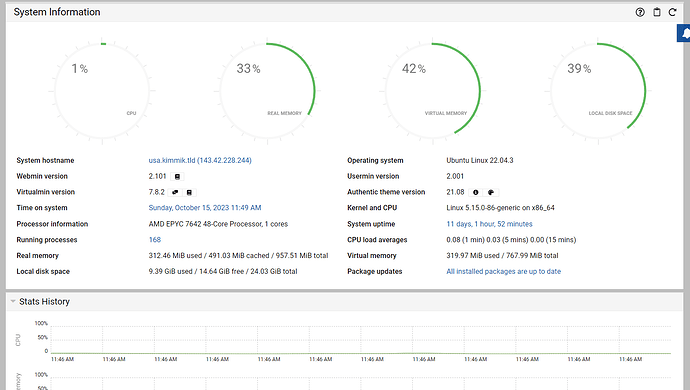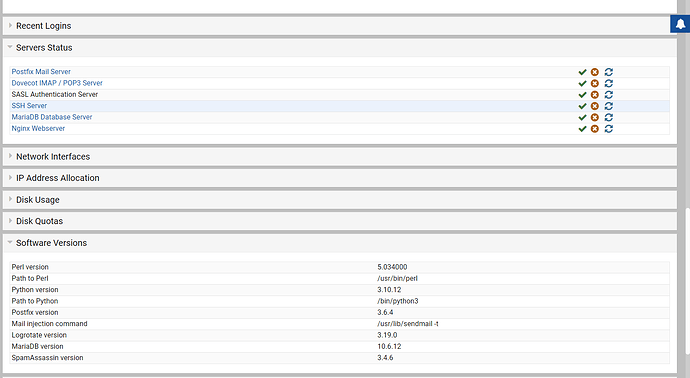Yes → lots → this is what I see (only some as the tabs open to reveal much more useful links)
I see that as a root user but not as a domain owner & to be fair I don’t think a domain owner should see some of that data
I see the same as a domain owner - but then I do not restrict them in any specific way (they only can mess up their own domains and I by letting them in, in the first place means I trust them. → there must be some settings that I have not paid much attention to to apply restrictions.
so what’s this all about ?
The domain owner has a tab marked dashboard
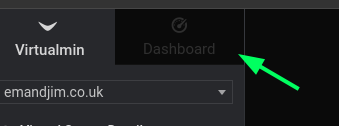
A domain owner has little to do, in fact from what I can see you can only view recent logins from the dashboard, they have no right slider to view so what do they need to view ?
Not here they don’t How do you get that principal Tab? (Perhaps that is what I have been missing) I don’t see it nor do the domain owners. (us this something on PRO only systems?)
We do seem to have different systems and certainly different perspectives on what client user’s can do with their servers. While I am concerned about the different systems - how we view permissions to use/access remains our personal choice. I remain happy for them to see everything and to access everything to do with their group of domains.
This is configurable in System Settings ⇾ Virtualmin Virtual Servers ⇾ Configuration: User interface settings page with Show system information to domain owners and resellers option.
@Ilia am I missing a trick here?
@jim has this:
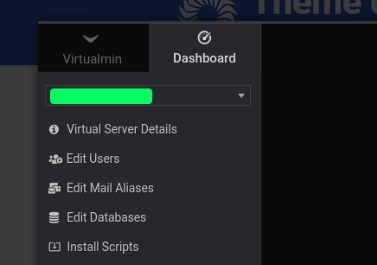
whereas I have this:
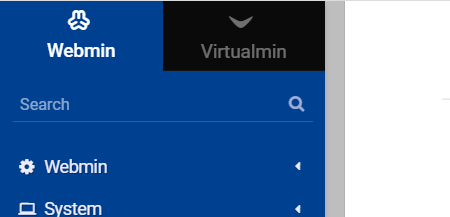
Is there some setting to change the primary tabs on the sidebar menu?
most of what is required on the Webmin tab is available through the Virtualmin tab or though the dashboard itself → So I could possibly manage without Webmin as @jimr1 seems to be able to do.
Domain owners do not have access to webmin by default so the tabs are changed to virtualmin & dashboard. As a root user, you may need access to webmin so it is then the other tab
Domain owners do not have access to webmin by default so the tabs are changed to virtualmin & dashboard.
That sort of makes some sense now.
I try to avoid going in as a “domain owner” Normally I don’t have their password.
I normally log in as a sudo user on the domain.com:10000
having access to a setting to make that switch (to have the Dashboard Tab) woud solve this topic in one go.
You dont need the password you login (as root) from vmin->domain->administration options->switch to server’s admin
That did indeed fix the problem of little display on the dashboard… maybe i set that about a decade ago … i can’t remember
vmin->domain->administration options->switch to server’s admin
@Ilia this good but is there a way to get the link to open in a new tab so you can remain logged in as a ‘root’ user and also a domain owner ?
this good but is there a way to get the link to open in a new tab so you can remain logged in as a ‘root’ user and also a domain owner ?
That won’t be possible as we don’t support multiple sessions (on the same domain name). However, the easiest solution to this problem is to connect with another domain name, like user1.example.com:10000 or domain2.com:10000. You would need to manually enter virtual server owner login and password though.
This topic was automatically closed 60 days after the last reply. New replies are no longer allowed.