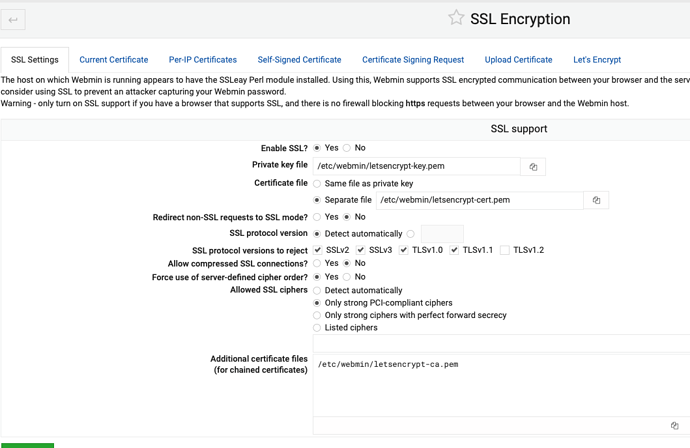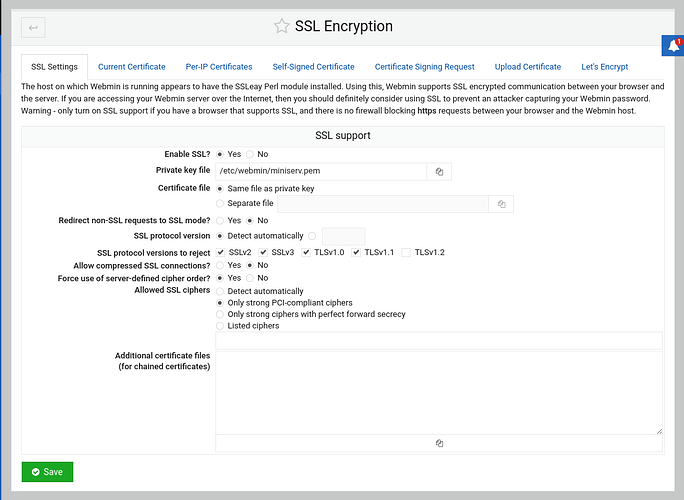Hi guys,
i spun up a new server a few months or so ago and have been busy and not done anything with it.
its a blank install and has no domains currently (just virtualmin gpl).
I thought originally the server was working fine however when i tried to log into webmin this morning i get
The Web Server is running in SSL mode. Try the URL https://SERVER IP ADDRESS:10000/ instead.
I can log in via ip address
It has a letsencrypt ssl install in virtualmin and that is used by webmin, postfix, usermin etc as per the usual button under virtualmin tab>ssl>current certificate in virtualmin GUI.
In webmin tab, I got a new certificate just to make sure its up to date, however, this doesnt seem to make any difference to the problem.
I have checked dns settings and mxtoolbox is returning the correct results for:
dns lookup = correct ip address
reverse dns = hostname.domain.com (as expected)
If i login via Safari web browser and bypass the SSL certificate issue that prevents me from even accessing the server via ipaddress in google chrome…
I can then goto File Manager>ETC>Webmin>miniserv.conf and
edit the line 10 “SSL=1” such that it reads “SSL=0”
restart webmin in Webmin>System> bootup and shutdown> scroll to bottom of list and check webmin> then click the restart button
After doing the above, i can log into webmin/virtualmin gpl immediately
how do i fix this problem so that I can access the webmin/virtualmin interface in SSL mode?
EDIT
i forgot to mention 1 other thing…
i have 2 servers
server1.domain.com (my older virtualmin machine with SSL and also has my domain.com website on it as a virtual server)
server2.domain.com (my new virtualmin machine which i am having ssl problems with and is a blank machine)
where domain.com is identical for the two machines.
both use letsencrypt ssl