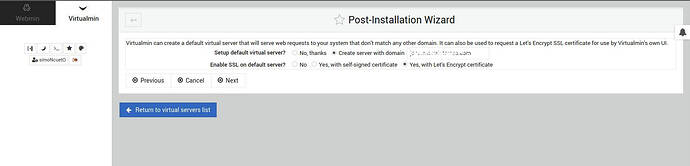| SYSTEM INFORMATION | |
|---|---|
| OS type and version: | REQUIRED |
| Webmin version: | REQUIRED |
| Virtualmin version: | REQUIRED |
| Related products version: | RECOMMENDED |
Icon name: computer-container
Chassis: container
Virtualization: openvz
Operating System: CentOS Linux 7 (Core)
CPE OS Name: cpe:/o:centos:centos:7
Kernel: Linux 3.10.0-1160.21.1.vz7.174.13
Architecture: x86-64
Warning!
Webmin version 1.979 is now available, but you are running version 1.973.
1.- So I clicked on the Upgrade button: Upgrade Webmin Now
2.- But the Webmin and Virtualmin tabs got blank! after the upgrade and I have several VPS that I checked and they are still running, fortunately.
3. I try to cancel the Post-Installation Wizard but it do not cancel the Wizard
4. I follow the Wizar but in the step:
Setup default virtual server? No, thanks Create server with domain: my.vps.comain
I do not want to go further, I do not want to reinstall the Server I do not what to lose the customers’ VPS.
5. How can I safely abort the Post-Installation Wizard and keep all my original old server configuration and VPSs intact?
Attached is a screenshot.
Please help thanks