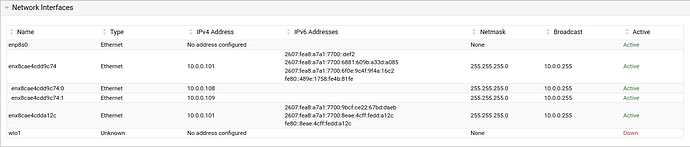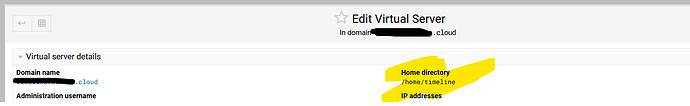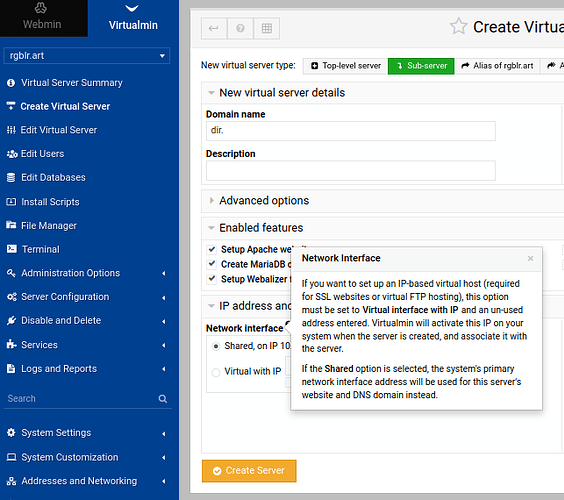Hi All,
Been a while (and no news is good news, oui?) so I hope you had a good summer:)
I have added two subdomains to my main VirtualMin server box, i.e., to “shawn.com” I have added new.shawn.com and dir.shawn.com. In response, VirtualMin has created a domains child directory at /home/shawn and within domains there are directories named, appropriately enough, new.shawn.com and dir.shawn.com. Within each of those are some folders (bin, etc, homes, logs, tmp) and a few hidden files.
In neither of the subdomain directories is there an index.php or index.html file, yet I am nonetheless directed to a “default welcome” page when I enter either URL (new.shawn.com or dir.shawn.com) into a browser.
In both subdomains I need to add some pre-extant folders and files but I am not sure where they should go within the above structure. I have also created two partitions in anticipation of making them the mount point for the subdomains, and put my folders/files in them, temporarily under /media/dir and /media/new until I know what the proper mount point is.
To that end, and please forgive my ignorance, what is the entry-root point/mount point for web-accessible files with subdomains of the above default structure, please and thank you?
My other question(s) - Having no idea what I’m doing, I “intuited” that, properly-speaking, the domain, and each subdomain should have their own internal IP, to which end I left shawn.com at 10.0.0.101 and added new.shawn.com to 10.0.0.108 and dir.shawn.com to 10.0.0.109, to wit:
I have also added the subdomains to my DNS providor’s config setup on their website, pointing them to my external IP, as with the domain itself.
Problem - the only way I can actually “land” on dir.shawn.com or new.shawn.com is by adding an entry into the hosts file on each LAN computer, i.e.,
10.0.0.108 new.shawn.com
10.0.0.109 dir.shawn.com
Otherwise, entering new.shawn.com lands me on shawn.com, the root. Externally, I also just bounce to shawn.com when entering either subdomain in an address bar. Any thought on what I have done wrong here?
As always, I appreciate any help here, especially as regards the webroot mount point for my subdomains.
Merci:)
Shawn
| SYSTEM INFORMATION | |
|---|---|
| OS type and version | Ubuntu 22.04 |
| Virtualmin version | 7.7 |