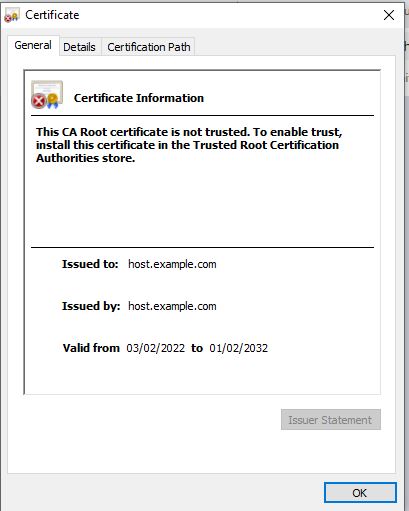| SYSTEM INFORMATION | |
|---|---|
| OS type and version | Ubuntu 20.04.3 LTS |
| Virtualmin version | 6.2.2 |
I am trying to change one of my virtualmin servers to https. I am using Let’s Encrypt to create the certificate but I am getting an error that the certificate is not valid:
This is a line in the Apache2 log file:
xxx.example.com:443:0 server certificate does NOT include an ID which matches the server name
xxx.example.com is the name of the webmin hostname not the virtualserver name which is xxx.example2.com
Also this is the error I am getting in the certificate part:
This virtualserver xxx.example2.com is a wordpress site but as soon as I started trying to create the SSL certificate https://xxx.example2.com is now redirecting me to the Apache2 default page.
Any help please?