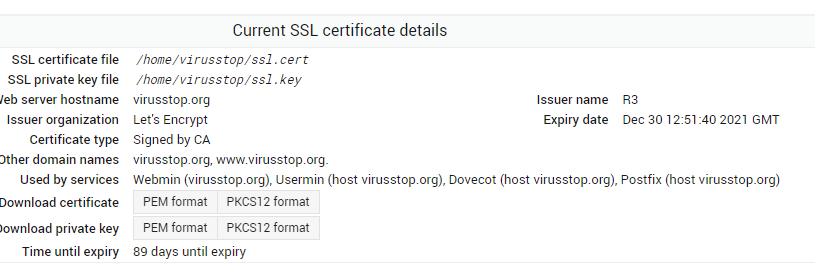Made a new domain that i just registered and checked SSL something something tickbox
Got this error.
Requesting a certificate for virusstop.org, www.virusstop.org, mail.virusstop.org, admin.virusstop.org, webmail.virusstop.org from Let’s Encrypt …
… request failed : Web-based validation failed :
Saving debug log to /var/log/letsencrypt/letsencrypt.log
Plugins selected: Authenticator webroot, Installer None
Obtaining a new certificate
Performing the following challenges:
http-01 challenge for admin.virusstop.org
http-01 challenge for mail.virusstop.org
http-01 challenge for virusstop.org
http-01 challenge for webmail.virusstop.org
http-01 challenge for www.virusstop.org
Using the webroot path /home/virusstop/public_html for all unmatched domains.
Waiting for verification…
Challenge failed for domain admin.virusstop.org
Challenge failed for domain mail.virusstop.org
Challenge failed for domain webmail.virusstop.org
http-01 challenge for admin.virusstop.org
http-01 challenge for mail.virusstop.org
http-01 challenge for webmail.virusstop.org
Cleaning up challenges
Some challenges have failed.
IMPORTANT NOTES:
-
The following errors were reported by the server:
Domain: admin.virusstop.org
Type: dns
Detail: DNS problem: NXDOMAIN looking up A for admin.virusstop.org- check that a DNS record exists for this domain
Domain: mail.virusstop.org
Type: dns
Detail: DNS problem: NXDOMAIN looking up A for mail.virusstop.org -
check that a DNS record exists for this domainDomain: webmail.virusstop.org
Type: dns
Detail: DNS problem: NXDOMAIN looking up A for
webmail.virusstop.org - check that a DNS record exists for this
domain
DNS-based validation failed :
Saving debug log to /var/log/letsencrypt/letsencrypt.log
Plugins selected: Authenticator manual, Installer None
Obtaining a new certificate
Performing the following challenges:
dns-01 challenge for admin.virusstop.org
dns-01 challenge for mail.virusstop.org
dns-01 challenge for webmail.virusstop.org
Running manual-auth-hook command: /etc/webmin/webmin/letsencrypt-dns.pl
Running manual-auth-hook command: /etc/webmin/webmin/letsencrypt-dns.pl
Running manual-auth-hook command: /etc/webmin/webmin/letsencrypt-dns.pl
Waiting for verification…
Challenge failed for domain admin.virusstop.org
Challenge failed for domain mail.virusstop.org
Challenge failed for domain webmail.virusstop.org
dns-01 challenge for admin.virusstop.org
dns-01 challenge for mail.virusstop.org
dns-01 challenge for webmail.virusstop.org
Cleaning up challenges
Running manual-cleanup-hook command: /etc/webmin/webmin/letsencrypt-cleanup.pl
Running manual-cleanup-hook command: /etc/webmin/webmin/letsencrypt-cleanup.pl
Running manual-cleanup-hook command: /etc/webmin/webmin/letsencrypt-cleanup.pl
Some challenges have failed.
IMPORTANT NOTES: -
The following errors were reported by the server:
Domain: admin.virusstop.org
Type: dns
Detail: DNS problem: NXDOMAIN looking up TXT for
_acme-challenge.admin.virusstop.org - check that a DNS record
exists for this domainDomain: mail.virusstop.org
Type: dns
Detail: DNS problem: NXDOMAIN looking up TXT for
_acme-challenge.mail.virusstop.org - check that a DNS record exists
for this domainDomain: webmail.virusstop.org
Type: dns
Detail: DNS problem: NXDOMAIN looking up TXT for
_acme-challenge.webmail.virusstop.org - check that a DNS record
exists for this domain