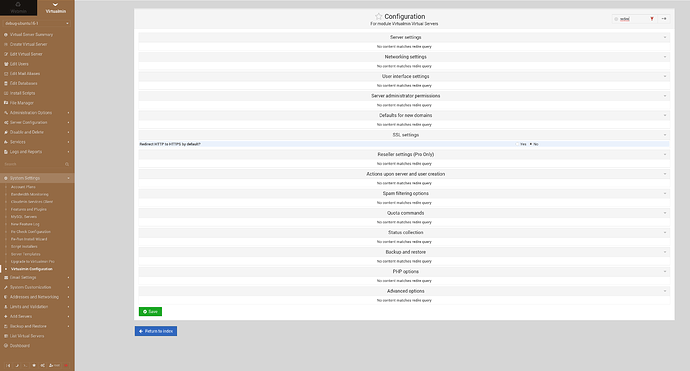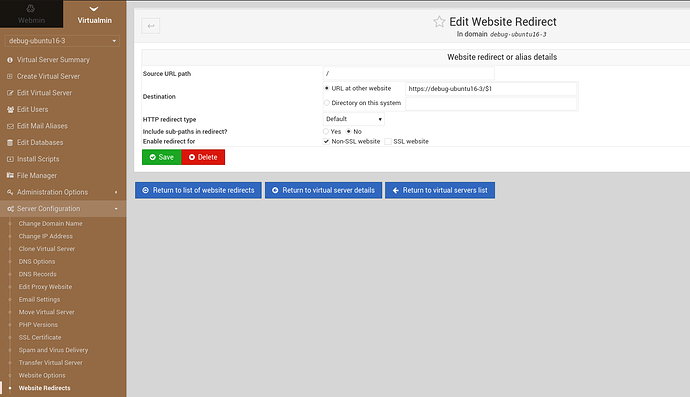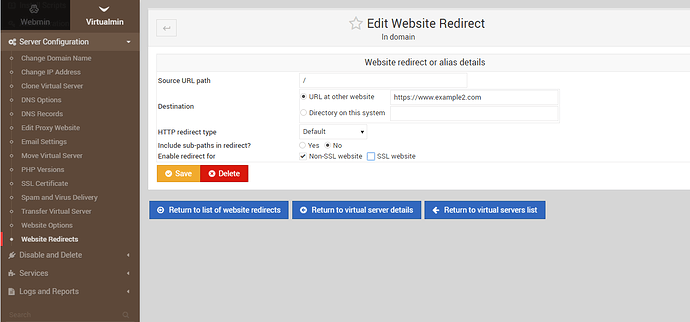I use webmin and virtualmin to host many domains in VPS with Centos 7 OS.
Apache Server
www.example1.com uses default ports (80 and 443)
www.example2.com is served at VPS_IP:3001
Both domains have LetsEncrypt SSL successfully installed.
Problem:
example1DOTcom is properly resolving to https
example2DOTcom is resolving to http
Please advice what to do in Apache Server/Webmin/Virtualmin in order to get example2DOTcom resolved to https
Action that I did (after reading some advice in serverfault forums)
I went to Webmin->Servers->ApacheServer->Edit Global configuration and changed the following:
VirtualHost VPS_IP:443
To
VirtualHost VPS_IP:3001
Restarted Apache…But still example2DOTcom resolves to http only and NOT to https.
Please help for proper solution so that exmaple2DOTcom can resolve to https
Thank you