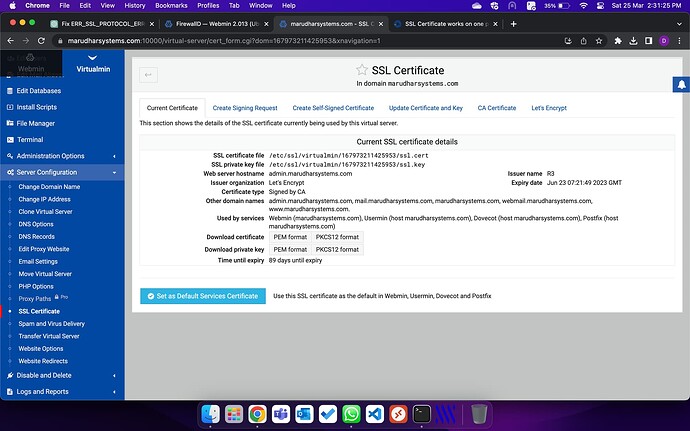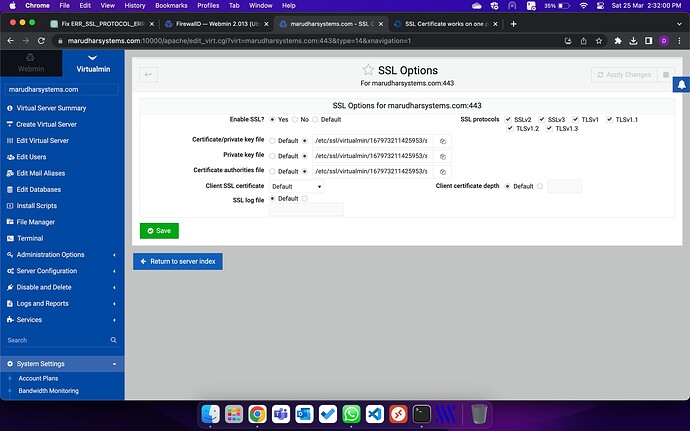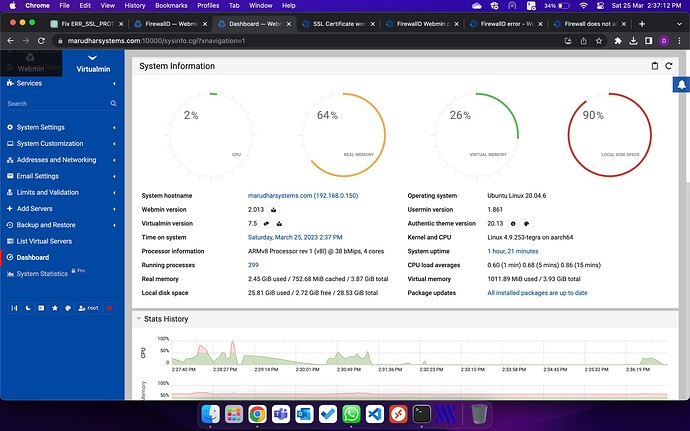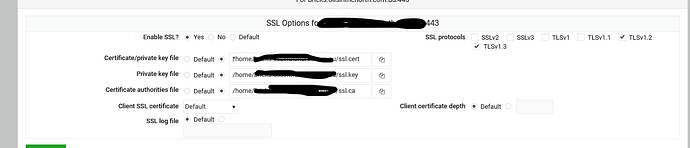SYSTEM INFORMATION
OS type and version
Ubuntu Linux 20.04.6
Virtualmin version
7.5
SSL on website port 10000: https://marudharsystems.com:10000 works like a charm.https://marudharsystems.com:443 does not work.
It shows ERR_SSL_PROTOCOL_ERROR.
How to fix guide me, please.
onamor
March 25, 2023, 8:56am
2
Can you send me a screenshot of your “Configure SSL website” and your current certificate.
Kind Regards,
New one, ssl looks good on port 10000.marudharsystems.com .
yes name of my server is: marudharsystems.com marudharsystems.com
you have alot ticked there, did you do that?
Yes i ticked all protocol, inorder to make the site working. But no change
I’ve never had a issue. What did you add in your Lets Encrypt tab. Only other thing I can think is the location of the cirtificates. Can you see if they are there?
Yes certificates are present that’s why its working on port 10000
Yeah very strange issue idk how to solve
There is not much to chnage in lets encrypt tab. I have shared you details of server over private chat check it
http://marudharsystems.com/ your port 80 doesn’t seem to be going to virtualmin
Http port 80 works fine. Its not 90 is 80
Port 80 goes to apache and port 10000 goes to virtualmin
All port works fine except 443, how to resolve?
I’m willing to bet one is IPv4 and the other is IPv6. The one that isn’t working will probably be IPv6.
Check that out and see if I’m right.
Ipv6 is disabled. Its all ipv4
But did you check the port assignments?
If it’s assigned to IPv6 and you’ve disabled IPv6 then guess what?
Run ‘sudo netstat -ntlp’ and see what port is on what IPv.
@servergcp1 ,
Based on your IP address assigned to the domain, it looks like you’re behind a residential Internet connection.
Have you setup port forwarding to your system?
I’ve attempted:
ping marudharsystems.comno reply
telnet marudharsystems.com 80connection timed out
telnet marudharsystems.com 443connection timed out
telnet marudharsystems.com 25connection timed out
telnet marudharsystems.com 10000connection timed out
There appears to be an issue connecting to your system.
*** On a segway, you should rename the “host” of your system to something like “myhost.marudharsystems.com ” instead of using the naked domain “marudharsystems.com ” ***
I ran:
dig ns marudharsystems.comno NS records assigned
dig a ns1.marudharsystems.comno A record for “ns1.marudharsystems.com ”
dig a ns2.marudharsystems.comno A record for “ns2.marudharsystems.com ”
*** you’ve got DNS issues too ***
There appears to be a lot of issues with the setup ATM.
1 Like