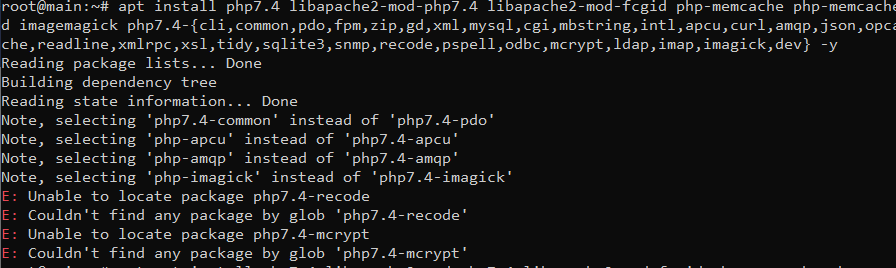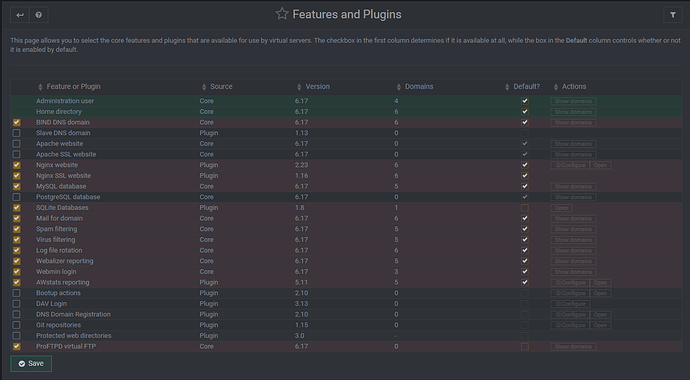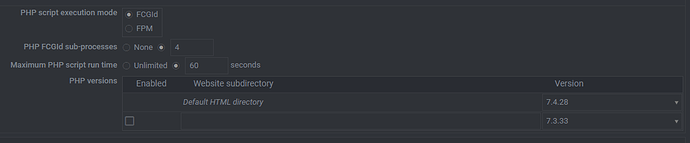| SYSTEM INFORMATION | |
|---|---|
| OS type and version | Ubuntu Linux 20.04.4 |
| Virtualmin version | 6.17-3 |
Hello… it’s me again…
I’ve been trying to set up my website, which is using sqlite, but i can’t make it work, it loads but it stop after some time with this error:
Stack trace:
#0 /home/meduzzaworld/domains/pvm.meduzza.world/public_html/include/functions/basic.php(2176): USER->runQuerySqlite()
#1 /home/meduzzaworld/domains/pvm.meduzza.world/public_html/index.php(110): getLast3Posts()
#2 {main}
thrown in /home/meduzzaworld/domains/pvm.meduzza.world/public_html/include/classes/user.php on line 53" while reading response header from upstream, client: xxx, server: pvm.meduzza.world, request: "GET / HTTP/1.1", upstream: "fastcgi://unix:/var/php-nginx/164546190977100.sock/socket:", host: "pvm.meduzza.world"
2022/02/21 21:19:35 [error] 105808#105808: *110 open() "/home/meduzzaworld/domains/pvm.meduzza.world/public_html/images/logo.png" failed (2: No such file or directory), client: xxxx, server: pvm.meduzza.world, request: "GET /images/logo.png HTTP/1.1", host: "pvm.meduzza.world", referrer: "https://pvm.meduzza.world/css/style.css"
It is about SQLite as it says in the error, i’ve been trying with
sudo apt-get update
sudo apt-get install php-sqlite3
but nothing…
even with:
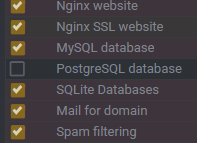
I don’t know how can i activate every extension that i need for php, for the ENTIRE domain (if it is possible) or for a specific subdomain/domain only…