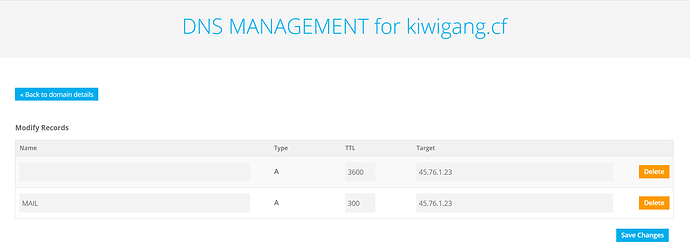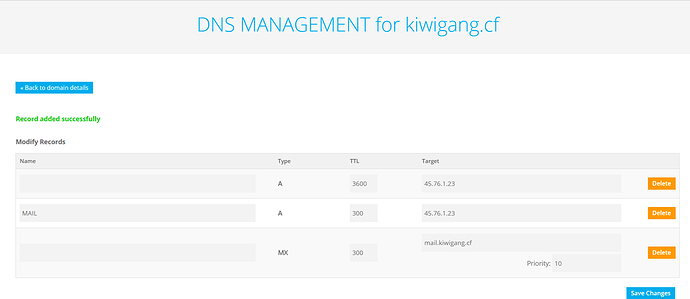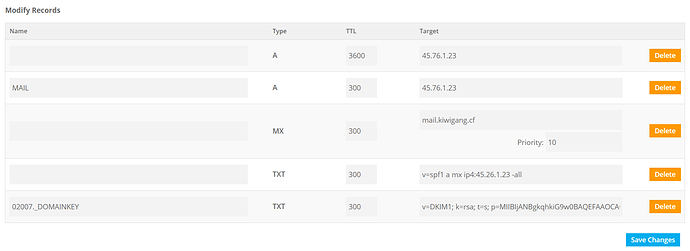I think I have a fairly simple issue. I am able to receive emails using any email client using “mail.kiwigang.cf”. However I can not use any email on the server kiwigang .cf to send an email to any other outgoing server(gmail, hotmail). I have seen other forms saying I need to set mx records or maybe cname records. However I am not sure where to have them point and what else to configure after that. Overall I would like to be able to send outgoing emails. Any help is appreciated and below is a pic of my current DNS records.
Delivering email to Gmail inbox is the litmus test of a properly configured mail server.
You will need a MX record, as well as a SPF and DKIM record. You will also need RDNS (reverse DNS) for mail.domain.tld pointing back to the IP address of your mail server.
Take a look at vps01.indiax.com DNS records for an example of a perfect setup.
The link you provided does not show examples of DNS records. I am confused on what to add to the DNS management for the domain. Is it possible to get the examples here on what to add to the console?
Here is a link which will let you explore DNS records:
There are similar tools available on the web. Google is your friend. You need to use one such tool, enter the domain name I had provided as an example in my earlier message and examine the DNS records which have been applied to it. The idea is that you will use this as a template to configure DNS records for your own domain so that it able to act as a mail server and deliver email.
Running a mail server is perhaps more of a challenge than running a web server. I hope you are ready for a steep learning curve - the correct configuration of DNS records is just the first step.
I hope the link here will give you access to the DNS info you need to set up your domain for mail.
Alright, I did that and added a MX record based on how I saw it off your example. It seems the only other thing that that site is showing that you have and I do not is TXT. Could you please instruct me on how I could go bout setting that up and how it should look like on my server. If thats not all what else am I missing and how can I complete it.
For SPF, create a TXT record on the domain:
v=spf1 a mx ip4:45.26.1.23 -all
For DKIM, you will have to enable it in Virtualmin via System Settings -> DomainKeys Identified Mail (if it has not already been enabled) and then create a DNS record based on the info there. For example:
vps01._domainkey
v=DKIM1; k=rsa; t=s; p=MIIBIjANBgkqhkiG9w0BAQEFAAOCAQ8AMIIBCgKCAQEA5iUXsdYFAKne/qncNIGPOWJmApXZr+tmf4sEIudFl4hpY0KWLUQLZ7IqyB1dH6Mb60we3y1TkoOksXbOtBLIrfjp5DFI2KzvaQOGkTxMOSPF4J7gq98BmgdeActNli64WMZ0aOxXdePsslo6lmkenj+6Lz70QuUk0J/O7qZp4fWVpu560NkJ2AYvAGvRAVkdknm4ZdE8OukLH3K3lM+EnVv/o7Y5YgU1+40KfV2Z8rauVHpONJcNciw9YwLZhKLTefGUVj1F7IN5LvZNbZKz7zZitDGesVYDIbr4D20j6MGj+sGXBVOZQ8YBOOZSZnGKL5oFOKCAmbu9xln3jpj9+QIDAQABDoes this look correct?
Virtualmin Config - Imgur: The magic of the Internet
If not what was done wrong?, and is there anything else to do?
Looks good. Now use this to test: https://www.mail-tester.com/
I just did and the email was never sent. When I try dnschecker.org it does not find domainkey TXT record even though I showed it saved on the domain DNS settings. Do I need to go elsewhere now and set something else up because the email still does not quite work ![]()
If for whatever reason others have this issue in the future use this guide for help
One thing is the article says SPF records will automatically be added. This seems to be false you will need to add them to your domains dns server settings as TXT records. Other than that it seems to work
emails from .cf domains are always considered spam and probably blocked in any sane mail server setups…
try getting another domain/tld if you want to use it regurarly/daily…
This topic was automatically closed 4 days after the last reply. New replies are no longer allowed.