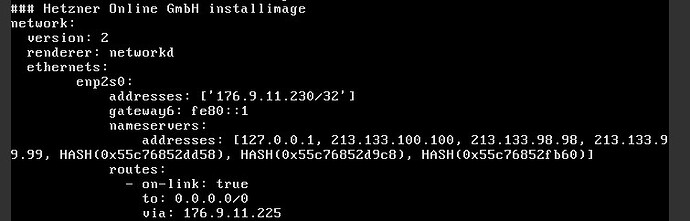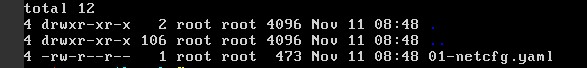Operating system: Ubuntu
OS version: 18.04
Hello,
I am getting a bit desperate here. I have been trying to install Virtualmin on a server the last couple of days. First I did it, added servers and everything, and when I tried to update the kernel from within the interface, the server tried to restart, but never came back to life. As I tried to open it in some safety backup mode, I could see that it started after reboot, but it was completely disconnected from the Internet.
First, I thought it had to do with the kernel update, but today I reset the server completely, and installed Virtualmin on a pure installation, and I just typed reboot after instaling, and exactly the same thing happened. In other words, it wasn’t because of the kernel, but something happens as I install Virtualmin, that makes the Internet connection disappear (something with the network settings) making me unable to communicate with the net completely after installing.
Anyone has any clue where to start to fix this problem?