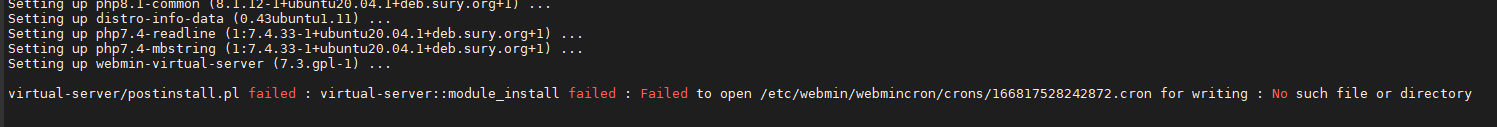Hello everyone, I noticed a problem today with scheduled backups.
I am unable to save a scheduled backup anymore If a schedule is selected.
After I select a schedule (simple or cron) and click save I receive this error:
Error
Failed to save scheduled backup : Failed to open /etc/webmin/webmincron/crons/166817724578117.cron for writing : No such file or directory
The strange thing is that this folder does not exist and it never existed, so I think that there is a configuration problem that tells virtualmin to save the cron in the wrong place.
Where can I find this setting? Do I have to make a symbolic link that point /etc/webmin/webmincron/crons/ to /etc/cron.d/?
That’s really strange, my scheduled backups stopped working something like a week ago and only today I noticed this problem.
I also performed a package upgrade today and seen the error in the post-install script:
Have anyone else encountered this problem? Any easy way to fix?
| SYSTEM INFORMATION | |
|---|---|
| OS type and version | Ubuntu 20.04.5 LTS |
| Webmin version | 2.001 |
| Virtualmin version | 7.3-1 |