None of the Processes is showing up anymore! nor memory usage etc - all stays empty!
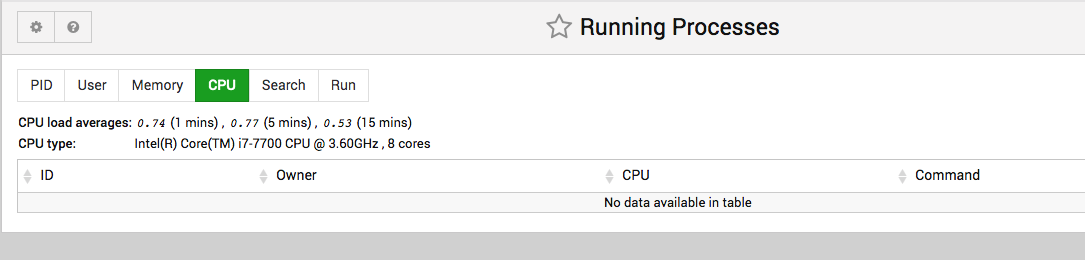
Check the miniserv.error log. Something is broken, and there’s probably an error about it.
I’m seeing this as well. miniserv.error shows the following. Nothing is added when visiting the running process module and changing the view, or performing a search.
I am running Webmin 1.941 on Ubuntu 20.04 LTS on a Raspberry Pi 3. Specifically webmin_1.941_all.deb on ubuntu-20.04-preinstalled-server-armhf+raspi.img
[04/May/2020:07:35:30 +0000] Restarting
[04/May/2020:07:35:33 +0000] miniserv.pl started
[04/May/2020:07:35:33 +0000] IPv6 support cannot be enabled without the Socket6 perl module
[04/May/2020:07:35:33 +0000] Using MD5 module Digest::MD5
[04/May/2020:07:35:33 +0000] Using SHA512 module Crypt::SHA
[04/May/2020:07:35:33 +0000] PAM authentication enabled
There’s a ticket about it on the Webmin github. It’ll be fixed in the next release. The root cause is the version of ps shipped with Ubuntu 20.04 no longer responds reasonably to the version (V) flag. So, it’s a bug upstream, but Webmin will work around it.
Thanks, good to hear.
This topic was automatically closed 30 days after the last reply. New replies are no longer allowed.