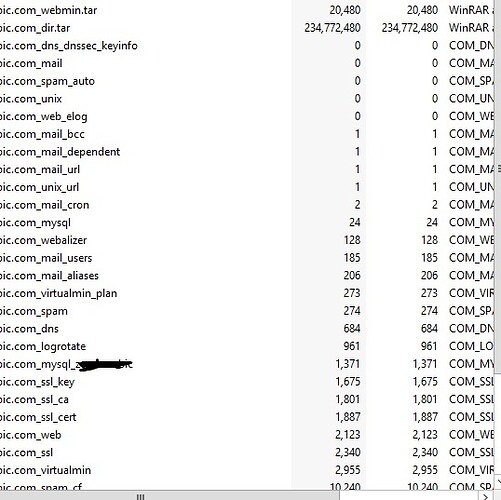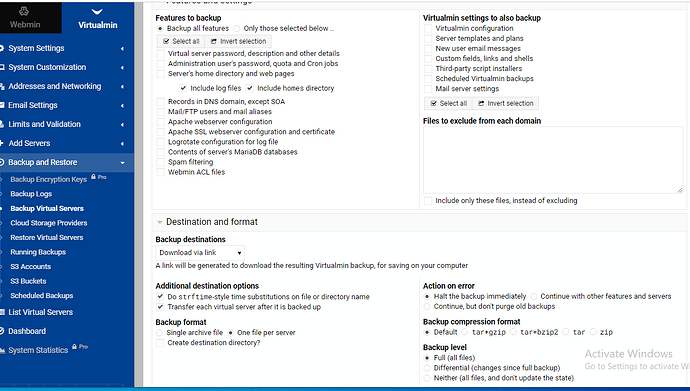MGC
July 10, 2024, 5:08pm
1
SYSTEM INFORMATION
OS type and version
AlmaLinux 9.4
Webmin version
2.111
Usermin version
2.010
Virtualmin version
7.10.0
Theme version
21.10
Package updates
3 package updates are available, of which 3 are security updates
Checking contents of the backup …
Starting restore of 1 domains from local file /tmp/.webmin …
Extracting backup archive files …
cat: /tmp/.webmin/53277_388997_2_restore.cgi: Is a directory /bin/tar: This does not look like a tar archive /bin/tar: Exiting with failure status due to previous errors
… failed! See the progress output above for the reason why.
From the looks of it, the archive you have uploaded is tripping up the restore process. Let’s try and understand why.
First: what’s the filename.of the backup like? Have you (or your archiving / versioning system) changed the filename? Does the filename contain any special characters?
Can you open the backup file and take a look inside the archive? Does not look similar to a known good backup that you have?
Joe
July 11, 2024, 12:28am
3
Filename won’t effect whether it’s a tar archive or not.
I think the file is corrupt or not a backup file.
You could try file <name-of-backup-file> to see what kind of file it actually looks like.
MGC
July 11, 2024, 12:15pm
4
it’s normal name
MGC
July 11, 2024, 12:24pm
6
i create a Backup Virtual Servers with all my sites with default settings
Backup Virtual Servers
Testing backup destination local file /tmp/.webmin/root:test.com.tar.gz …
Creating backup for virtual server test.com …
Copying virtual server configuration …
… completed in 15 seconds
Creating final backup archive …
1 servers backed up successfully, 0 had errors.
system
September 9, 2024, 12:24pm
7
This topic was automatically closed 60 days after the last reply. New replies are no longer allowed.