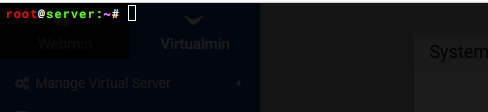| SYSTEM INFORMATION | |
|---|---|
| OS type and version | ubuntu 22.04 |
| Webmin version | 2.111 |
| Virtualmin version | 7.10.0 |
| Webserver version | Nginx 1.18.0 |
| Related packages | SUGGESTED |
I discovered a bug after repeated testing. When I log into Webmin using Admin-A with root privileges and manually perform a backup on an existing Scheduled Backup, the A backup data cannot be restored by Admin-A. I then logged into Webmin with another root-privileged user, Admin-B, and performed the same action to obtain B backup data, which also could not be restored by Admin-B.
Strangely, Admin-A can successfully use the B backup to restore, and similarly, Admin-B can successfully use the A backup to restore.
Report complete.
Below is the message that appears when the backup restoration fails:
Checking contents of the backup ..
.. found 1 virtual servers
Starting restore of 1 domains from local file /backup.local/000vmin-2051-Full ..
Extracting backup archive files ..
.. extraction of /backup.local/000vmin-2051-Full/bb.vvcores.com.tar.gz failed :
cat: /backup.local/000vmin-2051-Full/bb.vvcores.com.tar.gz: Permission denied
/bin/tar: This does not look like a tar archive
/bin/tar: Exiting with failure status due to previous errors
.. failed! See the progress output above for the reason why.