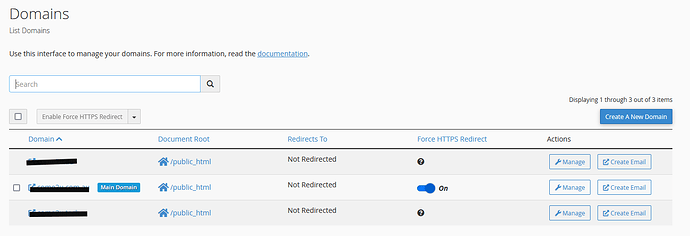Howdy all,
We are, once again, considering renaming Virtual Servers and Sub-Servers in Virtualmin, due to the confusion the names cause, especially for new users (but alarmingly, I’ve noticed a lot of users who’ve been around for a long time who believe Sub-servers are for subdomains, and even use the two terms interchangeably!). The confusion seems to have ramped up significantly in the past couple years, as our user base has grown. A lot of cPanel and Plesk users have migrated due to higher costs and more awareness that the Virtualmin UI and ease of use is better than ever.
The problem is, it’s not clear what the right names are.
My understanding (admittedly limited) of the leading competition looks like:
cPanel - Has Domains (a “Main Domain”), which are roughly akin to Virtual Servers in Virtualmin. It also has “Add-on Domains” which are roughly akin to Sub-servers in Virtualmin. It used to have (and seems to have recently removed, thankfully), “Subdomains” which are an abomination that’s closer to an alias than a new full-featured domain…the web content goes in a subdirectory of the Main Domain web content directory. I find all of this terminology confusing and easily mixed up with DNS terminology. But, it seems like a lot of people are more comfortable with it than what we use.
Plesk - Has Customers, which are user accounts that can create websites. It also has Domains, Subdomains, and Aliases. This is not really compatible with Virtualmin’s user model as it stands, though it can work with a little hackery (or with re-using Reseller Accounts from Pro). I believe both “Domains” and “Subdomains” in the Plesk case are akin to “Sub-servers” in Virtualmin or “Add-on Domains” in cPanel, I don’t think Plesk “Subdomains” are like the cPanel subdomain disaster, though I think they’re limited to a subdomain name of an existing Domain (which feels arbitrary and weird, because names are names), but a lot of people seem to want to think of subdomain names as special, so maybe they are on to something. I don’t think there is such a thing as a “Main Domain” or “Parent Virtual Server” as there is in cPanel or Virtualmin. There’s a user and they have websites which can be domains or subdomains or aliases of those other two types.
I welcome corrections about my understanding of either of these other control panels and the terminology they use. I haven’t looked at either in many years, I only know what I’ve inferred from how people assumed Virtualmin works when they come from those control panels.
Plesk is the most popular control panel, now, and cPanel is a close second. I don’t think we need to care about any other control panels, as most of them copied cPanel or Plesk (and they’re a lot less popular, and probably less popular than Virtualmin).
So…what would reduce your confusion? I’m especially interested in what people coming from other control panels think, as we’re only maybe the third most popular control panel and we’re miles behind the cPanel+Plesk userbase (I don’t think there are any others with a bigger userbase than Virtualmin, but I might be wrong, market data has always been fuzzy and I don’t have access to any of the commercial sources for that data and haven’t for years…I just don’t care about market penetration the way I did when Virtualmin was my only source of income, now I mostly just care about making great software that I’d want to use and hope that results in enough sales to pay for people to work on it).
I think I prefer the Plesk user model (even over the Virtualmin user model, though Virtualmin Pro has something similar with Reseller accounts), but I don’t know that we can reasonably go to that model in a way that would be safe for people to upgrade to without some sort of migration step. I might have a poke around Plesk to see how they actually implement domains and subdomains (and make sure my guesses about how domains and subdomains work is true).
So, what should we do about the naming problem? Should we rename Virtual Servers to Domains and Sub-servers to Add-on Domains or Extra Domains? Should we bite the bullet and try to re-factor to have Customers or Accounts, and then those accounts create Domains and Aliases (and maybe Subdomains, even though it kills me to treat subdomains as though they are anything other than a name)?