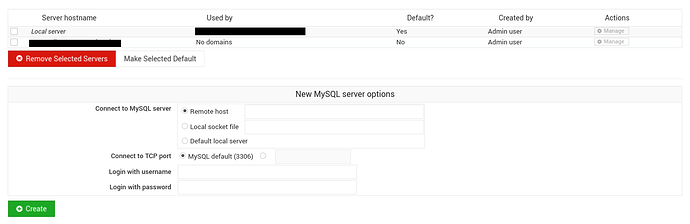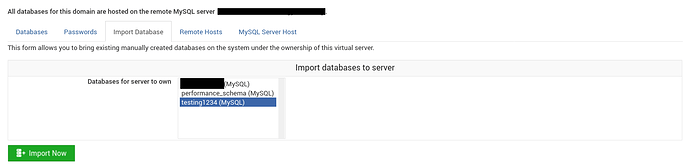So these are these steps I am taking:
DB server
User: kvm1 ← This is the user account used to connect by KVM1 to the database server
Hosts: Any
Permissions: None
I then connect the DB server to KVM1 on the ‘MySQL Servers’ page:
I then change the MySQL server host from local to remote.
I get this error:
DBI connect failed : Access denied for user ‘kvm1’@‘%’ to database ‘mysql’
So the permissions are incorrect.
I change the Permissions to All:
Restoring allowed MySQL hosts …
… done
I create the new DB on the virtual server KVM1 instance, again all works as expected:
Creating MySQL database testing1234 …
… done
Now, this is the part where I become confused.
I connect the second KVM, KVM2 in the same way as above.
I then browse to ‘Edit Databases’ on KVM2 to see which databases I can see, and if you click on ‘Import Database’, you will see the database from KVM1 in the list:
I can then import this DB and view it from KVM2. I do not want this to be allowed.
I understand why this is happening, as I have given the user KVM2 ‘All’ permissions (and vice versa with KVM1). So, my question still stands, how do I prevent KVM2 from viewing the other databases. Can I just remove the permissions such as ‘Show databases’ to prevent this from being allowed?
Many thanks,
Paul