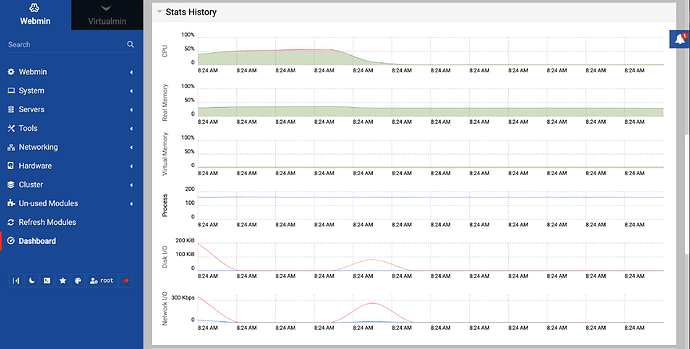Running Webmin in Ubuntu in Windows Server Hyper-V.
Webmin Version 2.21
OS Ubuntu Linux 22.04.2
Processor information Intel(R) Xeon(R) CPU E5-2683 v4 @ 2.10GHz, 12 cores
Real memory 1.23 GiB used / 851.44 MiB cached / 62.89 GiB total
Virtual memory 0 bytes used / 1.99 GiB total
Local disk space 54 GiB used / 953.29 GiB free / 1007.3 GiB total
I have allocated approximately 30% of the servers current HW resources, which seem ample. Not extremely happy about the additional OS layers, but I need to have this configuration for now. There are things running in that Windows I cannot easily replace.
Webmin allows me to have so many additional things controlling and monitoring the Ubuntu OS that I would have to spend hours and weeks putting together otherwise. File manager, storage, mapped storage, terminal, hardware monitoring etc… All in a good UI. Which leads me to the final layer, Portainer. I have installed Portainer and several additional apps that I require for different purposes, like network monitoring, docs platform, stats platform, and many more things .
However. I wonder. You see that 1TB of space? It is on a LFF HDD Raid5 on an LSI 3108, managed with MSM. Disks are 5400RPM NAS drives from Toshiba. Allocated via Hyper-V.
I know I would be better off with a PCIE SDD RAID1 card, with at least 2 M.2 NVME drives but do anyone have any performance numbers on that? Webmin and all the hosted apps work very well, but it is kind of hard to measure I/O in this configuration. And how much do I loose via the Hyper-V layer? Article . Not overly concerned about that, but nice to get an opinion.
Another thing rumbling around in the brain is the need for some more advanced web app hosting techs, like MySQL and similar. So far what I have installed with Portainer/Docker did not require anything but a basic yaml conf, even oneliners like docker pull whatever, but If I get something that needs MySQL, where would it be best to add that? In Webmin or as a Docker container? Maybe I should ask the ones behind relevant distro, but since Webmin is kind of made for this, hosing web apps, while Docker is a more general tool.
Feel free to pitch in with any and all concerns you might want to highlight.