Good morning,
I am checking the Ram memory in order to better understand the operation of the server, but I do not fully understand it. I currently have a VPS with 4 gigs of ram. According to the indicator it is used approximately at 50% as shown in the image (normally it is around 35-40%, I don’t know why it has been uploaded).
Looking at the ram breakdown I don’t understand anything, because the numbers added up are greater than the memory I have (I understand that it is not like that and I just don’t understand how it shows up).
I have also seen that Swap space is 0. Would I need to expand this? Do I do it directly from the command line? I have read that approximately the same should be added as the available ram in these cases. Is this recommended?
Thank you very much for your help.
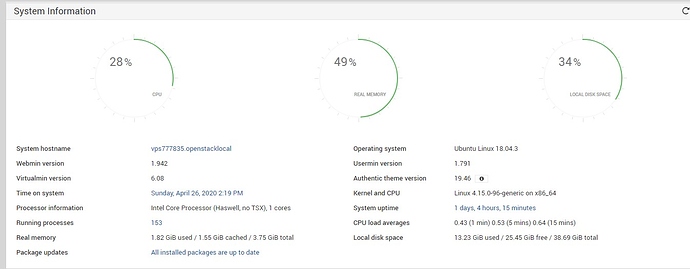
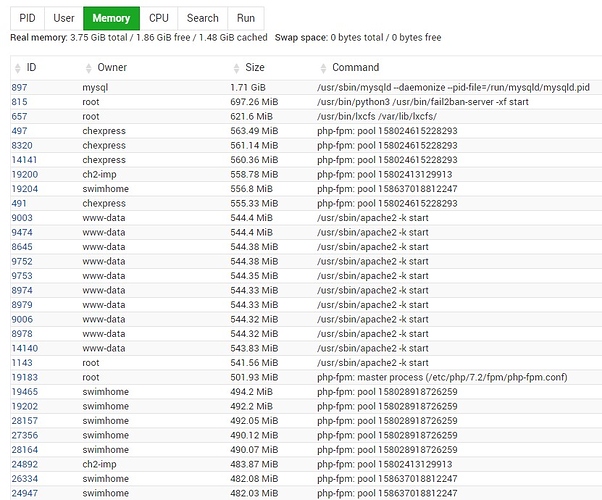
 ).
).