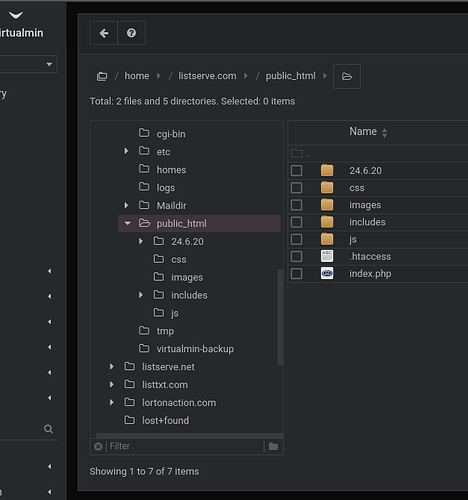Hi, how to open access to drupal htacces? Thanks
Please provide more details about your issue.
I have ubuntu20+nginx+drupal10 and webmin dont enabling acces to .htaccess of drupal for example if i made redirection in .htaccess - is not working .
You can access “.htaccess” files via “File Manager”.
If you have more details about your issue, happy to help.
I have acces but, if I change somthing in .htaccess hi is not working. I findit somthing here
Oh wait, you’re using “Nginx”. Nginx doesn’t use “.htaccess” files, that’s a feature of “Apache”. You’ll need to see what the Nginx equivalent adjustment is and make that instead.
I instaled apache + nginx and now i need to configurate /etc/apache2/conf/apache2.conf ?
Why do you have both Apache and Nginx installed? You typically only use “one” web server.
Does nginx support .htaccess ? I thought this was different using nginx
No, I misread what web server they were using. Read my later responses.
*** Technically I was addressing the ability to update a “.htaccess” file via Virtualmin at the time ***
You do NOT install both Nginx and Apache to get a Drupal site online, you simply need to find the instructions from Drupal on how to configure Drupal with Nginx, or you wipe your system out and install Apache instead.
*** Usage of Apache + Nginx together is an advanced topic and used only in very specific situations which I won’t go into here ***
Some bit’s of software seem to think this is a sweet spot however it is confusing to most, if you don’t follow the devs instructions to the letter, that said it’s surprising that some people don’t realise that apache and nginx do the same job and should be an either or situation rather than both for simplicity and I’m not sure webmin supports both webservers well
During the installation of Virtualmin you can choose either “lamp” (Apache) or “lemp” (Nginx) install allowing you to choose your favorite web server.
*** lamp install is the default if you don’t specify lemp ***
Apache is more supported from the Virtualmin side, ofcourse this is also because while both are stable and good, Apache has also been around longer. Nginx support within Virtualmin continues to improve with every release, though as far as I know it covers all if not most of the core features already so if you know what you’re doing either may be appropriate.
In the case above, the real issue is following instructions for installing Drupal specifically on Nginx vs Apache as Apache uses the .htaccess file for some features, while Nginx usually requires an edit of the Virtual Host configuration to accomplish equivalent.
Are you running Virtualmin GPL or Pro?
There have been other threads where people have installed both to satisfiy a piece of software and don’t recognise the implications of installing both for example niginx has a media server plugin, if you read the documentation of that plugin it doesn’t mention the fact that apache may be installed or even warn that apache can conflict with nginx, so nginx is installed because that is what the documentation says this in turn can destroy a webmin/virtualmin installation if you don’t know what you are doing. No fault of the user they are just following the documentation
All good points, but unless @vyck24 provides more information, or has any further questions I feel this conversation is starting to go off topic.
You cannot use Apache and nginx together on a Virtualmin system. (At least, not easily. Pick a web server. Learn how to do what you need to do with it. There is no reason to have two web servers.)
It doesn’t, but someone wrote a plug-in that can be installed.
Use apache, it is easier to use and supports htaccess., thought it does lack HTTP/3, for now.
one day in the future maybe (I know you were not trying to start an argument about it) but it is just an opinion that invites/insults those who have left Apache well behind, don’t use it (will never again use it)