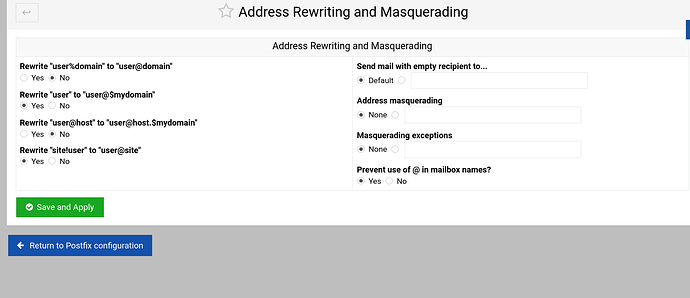| SYSTEM INFORMATION | |
|---|---|
| OS type and version | Debian 12 |
| Webmin version | 2.202 |
i have a problem using postfix because i can send email to gmail without problem but i cannot receive from them. I see this message in the log every time i try to send an email from gmail to my virtualmin domain which is very weird because is like im trying to send to them, but not.
(host gmail-smtp-in.l.google.com[172.253.62.27] said: 550-5.7.26 Your email has been blocked because the sender is unauthenticated. 550-5.7.26 Gmail requires all senders to authenticate with either SPF or DKIM. 550-5.7.26 550-5.7.26 Authentication results: 550-5.7.26 DKIM = did not pass 550-5.7.26 SPF with ip: [51.xx.xx.xx] = did not pass 550-5.7.26
Also, i tried to receive from outlook and my server responded this: <“borja@hiddendomain.com”@ns569776.ip-.net> (expanded from
borja@hiddendomain.com): mail for ns569776.ip-.net loops back to
myself
Also, dont know from where is getting the “ns56…net” because i already changed the PTR pointer for reverse DNS.
Thanks
PD: Other thing i noticed is my user table in the virtualmin edit users menu is not displaying the quote and used size of the mailbox, maybe is not mapping the users to postfix right. I restored this domain from a backup of other updated virtualmin/webmin system using debian 10.
PD2: I think is related to this:
to=<“borja2@hiddendomain.com”@ns569776.ip-xxxxxx.net>, orig_to=borja2@hiddendomain.com, relay=none, delay=0.62, delays=0.3/0/0.32/0, dsn=5.4.6, status=bounced (mail for ns569776.ip-xxxxx.net loops back to myself)
because i dont why is appending the @ns569776.ip-xxxx.net but i think this is why is finding anything in the virtual servers name that matches the address. Also, dont know from where is copying that hostname. but i think is looking for address@domain@hostnameoldname
My address and masquerading options are like in my old server
PD3: If i do a recheck of the webmin config i get this error message:
Your Postfix configuration is missing the system’s mail hostname ns569776.ip-xxxxxx.net from the mydestination line, which will cause mail to bounce. The current value is …
Where can i change my system’s mail hostname?