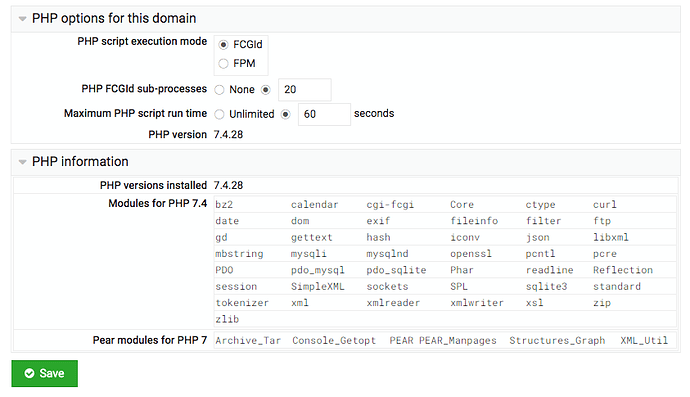SYSTEM INFORMATION
OS type and version
almalinux 8.5
Virtualmin version
6.17
Hi, I installed PHP 7.4 from remi repo. This was an old install and I do not remember how I achieved my current configuration.
There was no problem so far, but recently I encountered my wordpress site unable to open some pages because of mbstring extensions not “installed”
php -m shows these result
php -m
[PHP Modules]
bz2
calendar
Core
ctype
curl
date
dom
exif
fileinfo
filter
ftp
gd
gettext
hash
iconv
json
libxml
mbstring
mysqli
mysqlnd
odbc
openssl
pcntl
pcre
PDO
pdo_mysql
PDO_ODBC
pdo_sqlite
Phar
posix
readline
Reflection
session
shmop
SimpleXML
sockets
SPL
sqlite3
standard
sysvmsg
sysvsem
sysvshm
tokenizer
xml
xmlreader
xmlrpc
xmlwriter
xsl
Zend OPcache
zip
zlib
[Zend Modules]
Zend OPcache
but opening able.php with this code:
<?php
$dom = extension_loaded( 'dom');
$gd = extension_loaded( 'gd');
$pdo = extension_loaded( 'pdo');
$mbstring = extension_loaded( 'mbstring');
$imagick = extension_loaded( 'imagick');
echo '<p>Hello Bogus Drupal, from Tommy the Geek</p>';
echo "GD: ", extension_loaded('gd') ? 'OK' : 'MISSING', '<br>';
echo "dom: ", extension_loaded('dom') ? 'OK' : 'MISSING', '<br>';
echo "PDO: ", extension_loaded('pdo') ? 'OK' : 'MISSING', '<br>';
echo "zip: ", extension_loaded('zip') ? 'OK' : 'MISSING', '<br>';
echo "mbstring: ", extension_loaded('mbstring') ? 'OK' : 'MISSING', '<br>';
echo "imagick: ", extension_loaded('imagick') ? 'OK' : 'MISSING', '<br>';
?>
shows
Hello Bogus Drupal, from Tommy the Geek
GD: OK
dom: OK
PDO: OK
zip: OK
mbstring: MISSING
imagick: MISSING
what can I do to enable php74 mbstring and imagick?
Ilia
March 14, 2022, 10:21am
2
If you add to your able.php file the following, what does it output:
echo 'Current PHP version: ' . phpversion();
update on able.php
<?php
$dom = extension_loaded( 'dom');
$gd = extension_loaded( 'gd');
$pdo = extension_loaded( 'pdo');
$mbstring = extension_loaded( 'mbstring');
$imagick = extension_loaded( 'imagick');
echo '<p>Hello Bogus Drupal, from Tommy the Geek</p>';
echo "GD: ", extension_loaded('gd') ? 'OK' : 'MISSING', '<br>';
echo "dom: ", extension_loaded('dom') ? 'OK' : 'MISSING', '<br>';
echo "PDO: ", extension_loaded('pdo') ? 'OK' : 'MISSING', '<br>';
echo "zip: ", extension_loaded('zip') ? 'OK' : 'MISSING', '<br>';
echo "mbstring: ", extension_loaded('mbstring') ? 'OK' : 'MISSING', '<br>';
echo "imagick: ", extension_loaded('imagick') ? 'OK' : 'MISSING', '<br>';
echo 'Current PHP version: ' . phpversion();
?>
and the result is:
Hello Bogus Drupal, from Tommy the Geek
GD: OK
dom: OK
PDO: OK
zip: OK
mbstring: MISSING
imagick: MISSING
Current PHP version: 7.4.27
Ilia
March 15, 2022, 8:47am
4
If you’re using PHP FPM mode you would need to restart php74-php-fpm service, otherwise restart Apache/Nginx.
it is running fcgid, I have restarted both nginx and fpm, same result. Is there a config on php.ini or user.ini that may prevent mbstring and imagick to be enabled?
Ilia
March 15, 2022, 8:58am
6
Oh, when running PHP in FCGID mode with Nginx you should restart corresponding Nginx PHP FastCGI server service. Check System ⇾ Bootup and Shutdown module.
wonderful! After restarting the corresponding nginx php fastcgi server, mbstring is now detected. However imagick is still not detected. Did I miss something?
Here is current installed extensions:
# php74 -m
[PHP Modules]
bz2
calendar
Core
ctype
curl
date
dom
exif
fileinfo
filter
ftp
gd
gettext
hash
iconv
igbinary
imagick
intl
json
libxml
mbstring
msgpack
mysqli
mysqlnd
openssl
pcntl
pcre
PDO
pdo_mysql
pdo_sqlite
Phar
readline
redis
Reflection
session
SimpleXML
soap
sockets
SPL
sqlite3
standard
tokenizer
varnish
xml
xmlreader
xmlwriter
xsl
Zend OPcache
zip
zlib
[Zend Modules]
Zend OPcache
Ilia
March 15, 2022, 1:30pm
8
What makes you think it’s not detected? Try creating a small phpinfo.php file calling phpinfo(); function and running. What does it output in regards of imagick?
phpinfo.php show imagick 1 occurence in this section. No other imagick occurences in phpinfo result.
System
Linux ns.mdc.sch.id 4.18.0-348.12.2.el8_5.x86_64 #1 SMP Wed Jan 19 14:35:04 EST 2022 x86_64
Build Date
Feb 15 2022 13:23:10
Build System
Red Hat Enterprise Linux release 8.5 (Ootpa)
Build Provider
Remi’s RPM repository https://rpms.remirepo.net/
Server API
CGI/FastCGI
Virtual Directory Support
disabled
Configuration File (php.ini) Path
/etc/opt/remi/php74
Loaded Configuration File
/home/user/etc/php7.4/php.ini
Scan this dir for additional .ini files
/etc/opt/remi/php74/php.d
Additional .ini files parsed
/etc/opt/remi/php74/php.d/10-opcache.ini, /etc/opt/remi/php74/php.d/20-bz2.ini, /etc/opt/remi/php74/php.d/20-calendar.ini, /etc/opt/remi/php74/php.d/20-ctype.ini, /etc/opt/remi/php74/php.d/20-curl.ini, /etc/opt/remi/php74/php.d/20-dom.ini, /etc/opt/remi/php74/php.d/20-exif.ini, /etc/opt/remi/php74/php.d/20-fileinfo.ini, /etc/opt/remi/php74/php.d/20-ftp.ini, /etc/opt/remi/php74/php.d/20-gd.ini, /etc/opt/remi/php74/php.d/20-gettext.ini, /etc/opt/remi/php74/php.d/20-iconv.ini, /etc/opt/remi/php74/php.d/20-intl.ini, /etc/opt/remi/php74/php.d/20-json.ini, /etc/opt/remi/php74/php.d/20-mbstring.ini, /etc/opt/remi/php74/php.d/20-mysqlnd.ini, /etc/opt/remi/php74/php.d/20-pdo.ini, /etc/opt/remi/php74/php.d/20-phar.ini, /etc/opt/remi/php74/php.d/20-simplexml.ini, /etc/opt/remi/php74/php.d/20-soap.ini, /etc/opt/remi/php74/php.d/20-sockets.ini, /etc/opt/remi/php74/php.d/20-sqlite3.ini, /etc/opt/remi/php74/php.d/20-tokenizer.ini, /etc/opt/remi/php74/php.d/20-xml.ini, /etc/opt/remi/php74/php.d/20-xmlwriter.ini, /etc/opt/remi/php74/php.d/20-xsl.ini, /etc/opt/remi/php74/php.d/30-mysqli.ini, /etc/opt/remi/php74/php.d/30-pdo_mysql.ini, /etc/opt/remi/php74/php.d/30-pdo_sqlite.ini, /etc/opt/remi/php74/php.d/30-xmlreader.ini, /etc/opt/remi/php74/php.d/30-zip.ini, /etc/opt/remi/php74/php.d/40-igbinary.ini, /etc/opt/remi/php74/php.d/40-imagick.ini , /etc/opt/remi/php74/php.d/40-msgpack.ini, /etc/opt/remi/php74/php.d/40-varnish.ini, /etc/opt/remi/php74/php.d/50-redis.ini
PHP API
20190902
PHP Extension
20190902
Zend Extension
320190902
Zend Extension Build
API320190902,NTS
PHP Extension Build
API20190902,NTS
Debug Build
no
Thread Safety
disabled
Zend Signal Handling
enabled
Zend Memory Manager
enabled
Zend Multibyte Support
provided by mbstring
IPv6 Support
enabled
DTrace Support
available, disabled
Registered PHP Streams
https, ftps, compress.zlib, php, file, glob, data, http, ftp, compress.bzip2, phar, zip
Registered Stream Socket Transports
tcp, udp, unix, udg, ssl, tls, tlsv1.0, tlsv1.1, tlsv1.2, tlsv1.3
Registered Stream Filters
zlib., string.rot13, string.toupper, string.tolower, string.strip_tags, convert. , consumed, dechunk, bzip2., convert.iconv.
Ilia
March 16, 2022, 1:25pm
10
Perhaps your extension isn’t loaded in /etc/opt/remi/php74/php.d/40-imagick.ini file?
It should have uncommented extension= directive referring the module’s binary, which looks something like this:
; configuration for php imagick module
extension=imagick.so
it is already uncommented
; Enable imagick extension module
extension = imagick.so
; Documentation: http://php.net/imagick
; Don't check builtime and runtime versions of ImageMagick
imagick.skip_version_check=1
; Fixes a drawing bug with locales that use ',' as float separators.
;imagick.locale_fix=0
; Used to enable the image progress monitor.
;imagick.progress_monitor=0
; multi-thread management
;imagick.set_single_thread => 1 => 1
;imagick.shutdown_sleep_count => 10 => 10
; to allow null images
;imagick.allow_zero_dimension_images => 0 => 0
Please ensure the file actually exists in the correct path, also check the webserver log for any errors.
Yes, this is the case.
PHP Startup: Unable to load dynamic library 'imagick.so' (tried: /usr/lib64/php/modules/imagick.so (/usr/lib64/php/modules/imagick.so: cannot open shared object file: No such file or directory), /usr/lib64/php/modules/imagick.so.so (/usr/lib64/php/modules/imagick.so.so: cannot open shared object file: No such file or directory)) in Unknown on line 0
ls /usr/lib64/php/modules/ does not show imagick.so
How can I create the file?dnf reinstall php74-php-imagick does not create imagick.so in here.
Ilia
March 17, 2022, 10:53pm
14
This is not something I can reproduce.
What is the output of:
dnf reinstall php*imag*
Also, how does virtual-server.name - Server Configuration ⇾ PHP Options page look like? Do you have a screenshot?
I must say that it works just fine for me on AlmaLinux with PHP 7.4 from remi .
Ilia:
What is the output of:
dnf reinstall php*imag*
Here is the output
dnf reinstall php*imag*
Last metadata expiration check: 1:49:42 ago on Fri 18 Mar 2022 12:53:30 PM WIB.
Dependencies resolved.
================================================================================
Package Arch Version Repository Size
================================================================================
Reinstalling:
php74-php-pecl-imagick-im6 x86_64 3.7.0-1.el8.remi remi-safe 148 k
Transaction Summary
================================================================================
Total download size: 148 k
Installed size: 550 k
Is this ok [y/N]: y
Downloading Packages:
php74-php-pecl-imagick-im6-3.7.0-1.el8.remi.x86 200 kB/s | 148 kB 00:00
--------------------------------------------------------------------------------
Total 134 kB/s | 148 kB 00:01
Running transaction check
Transaction check succeeded.
Running transaction test
Transaction test succeeded.
Running transaction
Preparing : 1/1
Reinstalling : php74-php-pecl-imagick-im6-3.7.0-1.el8.remi.x86_64 1/2
Cleanup : php74-php-pecl-imagick-im6-3.7.0-1.el8.remi.x86_64 2/2
Running scriptlet: php74-php-pecl-imagick-im6-3.7.0-1.el8.remi.x86_64 2/2
Verifying : php74-php-pecl-imagick-im6-3.7.0-1.el8.remi.x86_64 1/2
Verifying : php74-php-pecl-imagick-im6-3.7.0-1.el8.remi.x86_64 2/2
Reinstalled:
php74-php-pecl-imagick-im6-3.7.0-1.el8.remi.x86_64
Complete!
restarting nginx and nginx fcgi service, then showing this screenshot below
[PHP information](javascript:hidden_opener(‘hiddendiv_phpinfo’, ‘hiddenopener_phpinfo’))PHP versions installed 7.4.28Modules for PHP 7.4 bz2 calendar cgi-fcgi Core ctype curl
date dom exif fileinfo filter ftpPear modules for PHP 7 Archive_Tar Console_Getopt PEAR PEAR_Manpages Structures_Graph XML_Util
Operating system AlmaLinux Linux 8.5Webmin version 1.990 Usermin version 1.834Virtualmin version 6.17 Authentic theme version 19.85.1Time on system Friday, March 18, 2022 2:51 PM Kernel and CPU Linux 4.18.0-348.12.2.el8_5.x86_64 on x86_64Processor information AMD EPYC 7601 32-Core Processor, 2 cores System uptime 34 days, 22 hours, 04 minutes
Ilia
March 18, 2022, 8:42pm
16
What have happened to the default PHP 7.2 pre-installed by default?
What is the output of:
dnf list | grep php | grep @
It looks that you have deleted basic default packages.
dnf list | grep php | grep @
gd3php.x86_64 2.3.3-4.el8.remi @remi-safe
oniguruma5php.x86_64 6.9.7.1-1.el8.remi @remi-safe
php.x86_64 7.4.28-1.el8.remi @remi-modular
php-cli.x86_64 7.4.28-1.el8.remi @remi-modular
php-common.x86_64 7.4.28-1.el8.remi @remi-modular
php-fedora-autoloader.noarch 1.0.1-2.el8.remi @remi-safe
php-fpm.x86_64 7.4.28-1.el8.remi @remi-modular
php-gd.x86_64 7.4.28-1.el8.remi @remi-modular
php-json.x86_64 7.4.28-1.el8.remi @remi-modular
php-mbstring.x86_64 7.4.28-1.el8.remi @remi-modular
php-mysqlnd.x86_64 7.4.28-1.el8.remi @remi-modular
php-odbc.x86_64 7.4.28-1.el8.remi @remi-modular
php-opcache.x86_64 7.4.28-1.el8.remi @remi-modular
php-pdo.x86_64 7.4.28-1.el8.remi @remi-modular
php-pear.noarch 1:1.10.13-1.el8.remi @remi-modular
php-pecl-zip.x86_64 1.20.0-1.el8.remi.7.4 @remi-modular
php-process.x86_64 7.4.28-1.el8.remi @remi-modular
php-sodium.x86_64 7.4.28-1.el8.remi @remi-modular
php-xml.x86_64 7.4.28-1.el8.remi @remi-modular
php-xmlrpc.x86_64 7.4.28-1.el8.remi @remi-modular
php74.x86_64 1.0-3.el8.remi @remi-safe
php74-libzip.x86_64 1.8.0-1.el8.remi @remi-safe
php74-php-cli.x86_64 7.4.28-1.el8.remi @remi-safe
php74-php-common.x86_64 7.4.28-1.el8.remi @remi-safe
php74-php-fpm.x86_64 7.4.28-1.el8.remi @remi-safe
php74-php-gd.x86_64 7.4.28-1.el8.remi @remi-safe
php74-php-intl.x86_64 7.4.28-1.el8.remi @remi-safe
php74-php-json.x86_64 7.4.28-1.el8.remi @remi-safe
php74-php-mbstring.x86_64 7.4.28-1.el8.remi @remi-safe
php74-php-mysqlnd.x86_64 7.4.28-1.el8.remi @remi-safe
php74-php-opcache.x86_64 7.4.28-1.el8.remi @remi-safe
php74-php-pdo.x86_64 7.4.28-1.el8.remi @remi-safe
php74-php-pecl-igbinary.x86_64 3.2.7-1.el8.remi @remi-safe
php74-php-pecl-imagick-im6.x86_64 3.7.0-1.el8.remi @remi-safe
php74-php-pecl-msgpack.x86_64 2.1.2-1.el8.remi @remi-safe
php74-php-pecl-redis5.x86_64 5.3.7-1.el8.remi @remi-safe
php74-php-pecl-varnish.x86_64 1.2.6-1.el8.remi @remi-safe
php74-php-pecl-zip.x86_64 1.20.0-1.el8.remi @remi-safe
php74-php-soap.x86_64 7.4.28-1.el8.remi @remi-safe
php74-php-xml.x86_64 7.4.28-1.el8.remi @remi-safe
php74-runtime.x86_64 1.0-3.el8.remi @remi-safe
wbm-php-pear.noarch 2:1.6-1 @virtualmin-universal
Did I delete some default packages? As far as I remember, I do not delete any packages, but my memory may not serve me right.
AFAIK, I just try to install redis, varnish, and remi for installing other php version, wpcli and telegraf.
Ilia
March 21, 2022, 1:06pm
18
It seems that all issues in your case are caused by installing mod_php
Start from removing these packages:
dnf remove php php74
Then restart Nginx and re-check config. Afterwards, go to PHP Options page and change execution mode to FPM .
Ilia:
dnf remove php php74
Thank you! This is solving my issue, and likely issues on other server that I installed all with dnf install php74 which in the end prevent me to use PHP FPM.
PHP mbstring and imagick is now detected.
system
March 30, 2022, 2:31am
20
This topic was automatically closed 8 days after the last reply. New replies are no longer allowed.