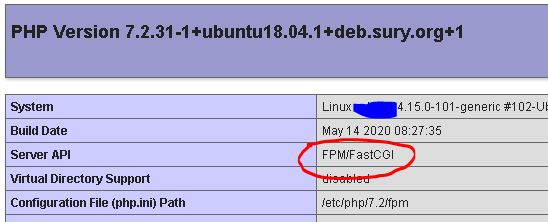I have a freshly built VPS:
Ubuntu 18.04
Virtualmin 6.09.gpl
PHP versions 7.0.33, 7.2.31, 7.4.7
Apache 2.4.29
I thought I’d configured PHP-FPM (with Apache) and got it working but obviously not.
When I go into Virtualmin (selecting a Virtual Server) >> Server Configuration >> Website Options - FPM (run as virtual server owner) is selected.
Hitting Save - returns no errors.
I have RoundCube installed in the public_html of the Virtual Server - it does work and I do not believe it is the cause of the issue\s.
going to myDomain.com\roundcube give me a 503 error. Checking in /home/virtualServer/logs/error_log i see these 2 lines:
[Tue Jun 23 15:08:13.461432 2020] [proxy:error] [pid 12919:tid 139891748878080] (111)Connection refused: AH00957: FCGI: attempt to connect to 127.0.0.1:8000 (*) failed
[Tue Jun 23 15:08:13.461493 2020] [proxy_fcgi:error] [pid 12919:tid 139891748878080] [client 11.22.33.44:61604] AH01079: failed to make connection to backend: localhost
In Website Options - the Virtual Server is set to use PHP7.0 and in /etc/php.7.0.fpm/pool.d the is a file 15915691444676.conf with the following
[15915691444676]
user = user1
group = user1
listen = localhost:8000
pm = dynamic
pm.max_children = 9999
pm.start_servers = 1
pm.min_spare_servers = 1
pm.max_spare_servers = 5
php_admin_value[upload_tmp_dir] = /home/user1/tmp
php_admin_value[session.save_path] = /home/user1/tmp
The relevant Apache sites-enabled file has
SetHandler proxy:fcgi://localhost:8000
in both the non-SSL section and SSL section.
A netstat -plunt | egrep “(php|apache|:90)” results in
tcp6 0 0 ::1:8000 :::* LISTEN 10065/php-fpm: mast
tcp6 0 0 ::1:8002 :::* LISTEN 10065/php-fpm: mast
tcp6 0 0 :::80 :::* LISTEN 26085/apache2
tcp6 0 0 :::443 :::* LISTEN 26085/apache2
The tcp6 in the 1st column has me wondering but maybe it’s supposed to be like that.
If I set it back to FCGId in Server Configuration >> Website Options - everything seems to work.
I’m wondering if I’ve missed something or messed something up.
Anyone any suggestions\pointers? Greatly appreciated.
Thanks in advance
Dibs