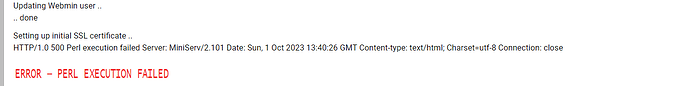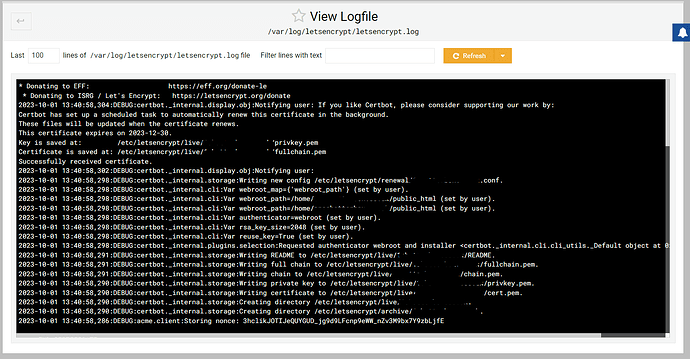@Jamie, actually, I think there is a bug!
I noticed that the background (scheduled) LE renewal process takes a very very long time, and never finishes with success. It actually just looks like it’s hanging.
When request in the background is happening these are the processes created:
root 3193260 0.0 0.0 2576 888 ? S 01:59 0:00 sh -c cd /bin && (echo A | /bin/letsencrypt certonly --manual -d example\.com -d \*\.example\.com --preferred-challenges=dns --manual-auth-hook /etc/webmin/webmin/letsencrypt-dns.pl --manual-cleanup-hook /etc/webmin/webmin/letsencrypt-cleanup.pl --duplicate --force-renewal --reuse-key --non-interactive --agree-tos --config \/tmp\/\.webmin\/655228_3193217_3_letsencrypt\.cgi --key-type ecdsa --rsa-key-size 2048 --cert-name example\.com 2>&1)
root 3193261 0.0 0.0 2576 108 ? S 01:59 0:00 sh -c cd /bin && (echo A | /bin/letsencrypt certonly --manual -d example\.com -d \*\.example\.com --preferred-challenges=dns --manual-auth-hook /etc/webmin/webmin/letsencrypt-dns.pl --manual-cleanup-hook /etc/webmin/webmin/letsencrypt-cleanup.pl --duplicate --force-renewal --reuse-key --non-interactive --agree-tos --config \/tmp\/\.webmin\/655228_3193217_3_letsencrypt\.cgi --key-type ecdsa --rsa-key-size 2048 --cert-name example\.com 2>&1)
root 3193263 46.2 2.6 95592 53684 ? S 01:59 0:01 /usr/bin/python3 /bin/letsencrypt certonly --manual -d example.com -d *.example.com --preferred-challenges=dns --manual-auth-hook /etc/webmin/webmin/letsencrypt-dns.pl --manual-cleanup-hook /etc/webmin/webmin/letsencrypt-cleanup.pl --duplicate --force-renewal --reuse-key --non-interactive --agree-tos --config /tmp/.webmin/655228_3193217_3_letsencrypt.cgi --key-type ecdsa --rsa-key-size 2048 --cer-name example.com
The LE log looks like this at this time:
root@cloud-1:~# tail -f /var/log/letsencrypt/letsencrypt.log
^^^^^^^^^^^^^^^^^^^^^^^^^^^^^^^^^^^^^^^^^^^^^^^^^^^^^^^^^^^^^^^^^^^^^^^^^^^^^^^
File "/usr/lib/python3/dist-packages/certbot/_internal/client.py", line 496, in _get_order_and_authorizations
authzr = self.auth_handler.handle_authorizations(orderr, self.config, best_effort)
^^^^^^^^^^^^^^^^^^^^^^^^^^^^^^^^^^^^^^^^^^^^^^^^^^^^^^^^^^^^^^^^^^^^^^^^^
File "/usr/lib/python3/dist-packages/certbot/_internal/auth_handler.py", line 106, in handle_authorizations
self._poll_authorizations(authzrs, max_retries, best_effort)
File "/usr/lib/python3/dist-packages/certbot/_internal/auth_handler.py", line 206, in _poll_authorizations
raise errors.AuthorizationError('Some challenges have failed.')
certbot.errors.AuthorizationError: Some challenges have failed.
2023-10-02 01:42:19,881:ERROR:certbot._internal.log:Some challenges have failed.
2023-10-02 01:59:19,545:DEBUG:certbot._internal.main:certbot version: 2.1.0
2023-10-02 01:59:19,546:DEBUG:certbot._internal.main:Location of certbot entry point: /bin/letsencrypt
2023-10-02 01:59:19,546:DEBUG:certbot._internal.main:Arguments: ['--manual', '-d', 'example.com', '-d', '*.example.com', '--preferred-challenges=dns', '--manual-auth-hook', '/etc/webmin/webmin/letsencrypt-dns.pl', '--manual-cleanup-hook', '/etc/webmin/webmin/letsencrypt-cleanup.pl', '--duplicate', '--force-renewal', '--reuse-key', '--non-interactive', '--agree-tos', '--config', '/tmp/.webmin/655228_3193217_3_letsencrypt.cgi', '--key-type', 'ecdsa', '--rsa-key-size', '2048', '--cert-name', 'example.com']
2023-10-02 01:59:19,546:DEBUG:certbot._internal.main:Discovered plugins: PluginsRegistry(PluginEntryPoint#manual,PluginEntryPoint#null,PluginEntryPoint#standalone,PluginEntryPoint#webroot)
2023-10-02 01:59:19,568:DEBUG:certbot._internal.log:Root logging level set at 30
2023-10-02 01:59:19,571:DEBUG:certbot._internal.plugins.selection:Requested authenticator manual and installer None
2023-10-02 01:59:19,572:DEBUG:certbot._internal.plugins.selection:Single candidate plugin: * manual
Description: Manual configuration or run your own shell scripts
Interfaces: Authenticator, Plugin
Entry point: manual = certbot._internal.plugins.manual:Authenticator
Initialized: <certbot._internal.plugins.manual.Authenticator object at 0x7fd192533610>
Prep: True
2023-10-02 01:59:19,572:DEBUG:certbot._internal.plugins.selection:Selected authenticator <certbot._internal.plugins.manual.Authenticator object at 0x7fd192533610> and installer None
2023-10-02 01:59:19,572:INFO:certbot._internal.plugins.selection:Plugins selected: Authenticator manual, Installer None
If mentioned background process is running, the SSL request upon a new domain creation time also fails, even though it shouldn’t as it’s a separate domain, e.g.:
What can be the problem? Is this the recent change related to extra locking? Can you please have a closer look?