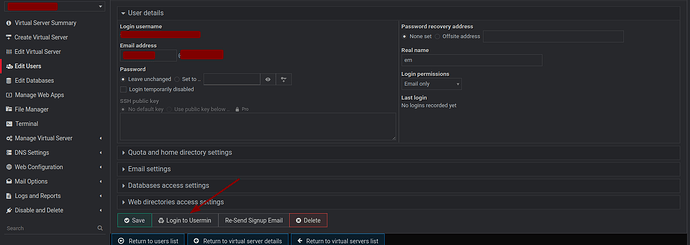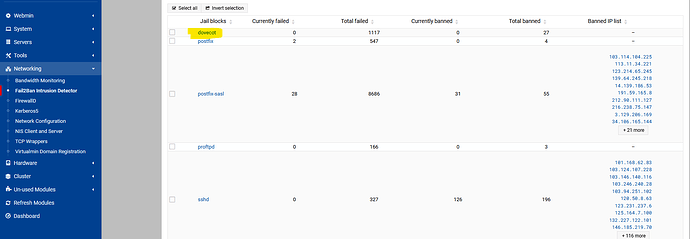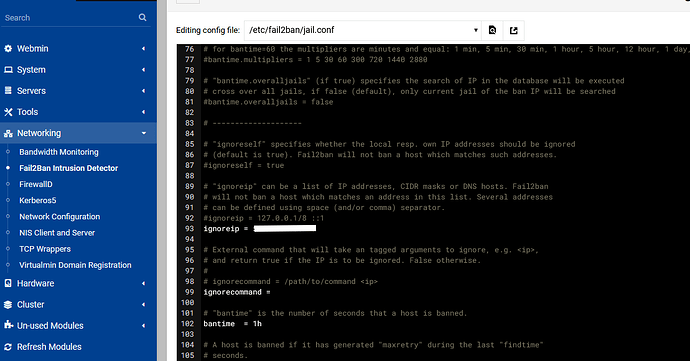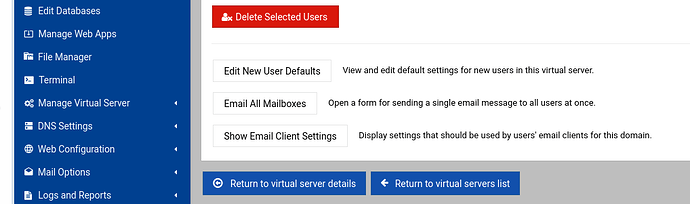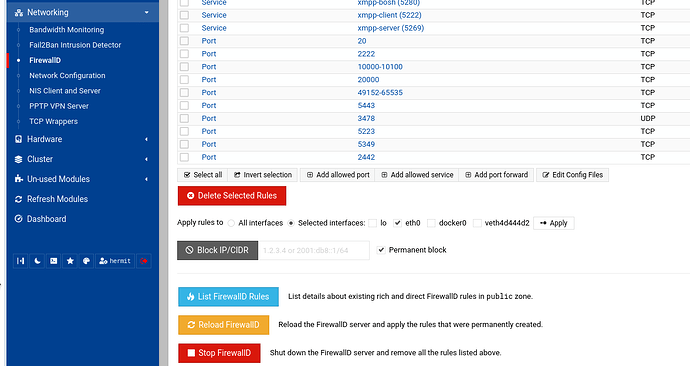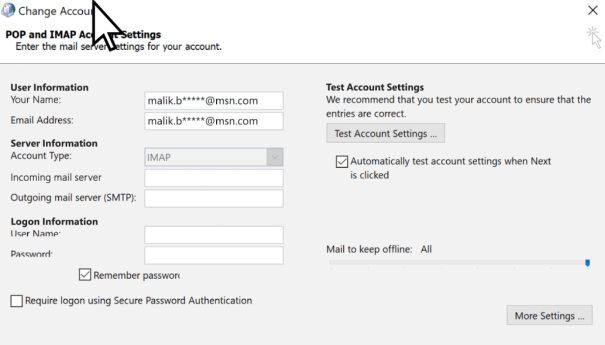| SYSTEM INFORMATION | |
|---|---|
| OS type and version | Ubuntu 22.04.5 |
| Virtualmin version | 2.202 |
I’m finding some old topics but nothing that seems to apply to this issue. There was a topic from 2020 where someone worked on this, but basically I’m trying to ask if there’s something I’ve missed somewhere on my setup. ![]()
I’m new to Virtualmin, but I’ve been a cPanel user since around 2002 and had my own dedicated since 2004. So I’m a newbie in some ways, but been around a little in others.
So the issue is I’ve spun up a new server. I’ve created an email account on a domain that points to the server - a propagation checker website confirms that everyone should be seeing the domain pointing to the server. And locally it all points to the new server (ping, website loading with new content added on new server).
When I try to add the email to Outlook 365 (the Desktop Outlook application), it prompts for the password, then says it has to sync, and then fails. Manually changing the config isn’t seeming to work.
I can absolutely verify that I am using the password I’ve set up.
I am using the full@email.address for the one I created; I also tried adding the main user which says it has email setup (by default) and I did notice the username was just the username, so I did update that when I tried to add that one.
Is this a known issue? And for IMAP, what are the preferred settings for a manual setup to make Outlook happy?
Now that I’ve asked my question, I just want to say that as cPanel kept raising its prices, I spun up a server last year and tested another panel and… it was good, but not good enough. As I was looking around for options again with this price increase, Virtualmin kept popping up as a suggestion, so I thought I’d give it a go.
WOW.
So far, I am so incredibly impressed. So many things I’ve WANTED in a panel that are there. I love love love it so so much. So many options I longed for that are included!
And a tiny breath of fresh air that you’re using Discourse for your forum, which also makes me happy because as a long-time redditor, I’m a sucker for markdown. ![]()
Anyway, thank you for letting me express exuberance while I ask my question. ![]()