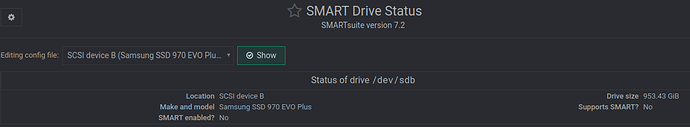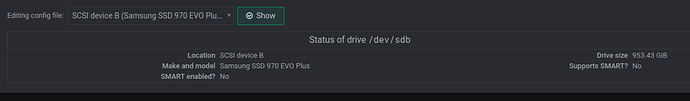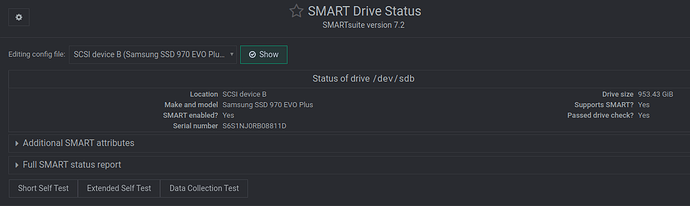| SYSTEM INFORMATION | |
|---|---|
| OS type and version | 11.3 |
| Webmin version | 1.994 |
So I got a NVME to USB enclosure that uses the Realtek RTL9210B chipset.
Webmin doesn’t see it as a NVME device and I understand that but the issue is between the web gui info and what I get from smartctl is completely different.
webmin gives this
But the cli shows this…
# smartctl -x -d sntrealtek /dev/sdb
smartctl 7.2 2020-12-30 r5155 [x86_64-linux-5.16.0-0.bpo.4-amd64] (local build)
Copyright (C) 2002-20, Bruce Allen, Christian Franke, www.smartmontools.org
=== START OF INFORMATION SECTION ===
Model Number: Samsung SSD 970 EVO Plus 1TB
Serial Number: S6S1NJ0RB08811D
Firmware Version: 3B2QEXM7
PCI Vendor/Subsystem ID: 0x144d
IEEE OUI Identifier: 0x002538
Total NVM Capacity: 1,000,204,886,016 [1.00 TB]
Unallocated NVM Capacity: 0
Controller ID: 6
NVMe Version: 1.3
Number of Namespaces: 1
Namespace 1 Size/Capacity: 1,000,204,886,016 [1.00 TB]
Namespace 1 Utilization: 198,013,059,072 [198 GB]
Namespace 1 Formatted LBA Size: 512
Namespace 1 IEEE EUI-64: 002538 5b1140b3f5
Local Time is: Sun Jun 5 23:11:46 2022 PDT
Firmware Updates (0x16): 3 Slots, no Reset required
Optional Admin Commands (0x0017): Security Format Frmw_DL Self_Test
Optional NVM Commands (0x0057): Comp Wr_Unc DS_Mngmt Sav/Sel_Feat Timestmp
Log Page Attributes (0x0f): S/H_per_NS Cmd_Eff_Lg Ext_Get_Lg Telmtry_Lg
Maximum Data Transfer Size: 128 Pages
Warning Comp. Temp. Threshold: 82 Celsius
Critical Comp. Temp. Threshold: 85 Celsius
Supported Power States
St Op Max Active Idle RL RT WL WT Ent_Lat Ex_Lat
0 + 7.54W - - 0 0 0 0 0 0
1 + 7.54W - - 1 1 1 1 0 200
2 + 7.54W - - 2 2 2 2 0 1000
3 - 0.0500W - - 3 3 3 3 2000 1200
4 - 0.0050W - - 4 4 4 4 500 9500
Supported LBA Sizes (NSID 0x1)
Id Fmt Data Metadt Rel_Perf
0 + 512 0 0
=== START OF SMART DATA SECTION ===
SMART overall-health self-assessment test result: PASSED
SMART/Health Information (NVMe Log 0x02)
Critical Warning: 0x00
Temperature: 28 Celsius
Available Spare: 100%
Available Spare Threshold: 10%
Percentage Used: 0%
Data Units Read: 52,709 [26.9 GB]
Data Units Written: 1,110,583 [568 GB]
Host Read Commands: 1,416,076
Host Write Commands: 19,707,001
Controller Busy Time: 143
Power Cycles: 23
Power On Hours: 112
Unsafe Shutdowns: 5
Media and Data Integrity Errors: 0
Error Information Log Entries: 0
Warning Comp. Temperature Time: 0
Critical Comp. Temperature Time: 0
Temperature Sensor 1: 28 Celsius
Temperature Sensor 2: 30 Celsius
Warning: NVMe Get Log truncated to 0x200 bytes, 0x200 bytes zero filled
Error Information (NVMe Log 0x01, 16 of 64 entries)
No Errors Logged
Clearly there is a issue…
# smartctl -H -d sntrealtek /dev/sdb
smartctl 7.2 2020-12-30 r5155 [x86_64-linux-5.16.0-0.bpo.4-amd64] (local build)
Copyright (C) 2002-20, Bruce Allen, Christian Franke, www.smartmontools.org
=== START OF SMART DATA SECTION ===
SMART overall-health self-assessment test result: PASSED
# smartctl -d test /dev/sdb
smartctl 7.2 2020-12-30 r5155 [x86_64-linux-5.16.0-0.bpo.4-amd64] (local build)
Copyright (C) 2002-20, Bruce Allen, Christian Franke, www.smartmontools.org
/dev/sdb [USB NVMe Realtek]: Device of type 'sntrealtek' [NVMe] detected
/dev/sdb [USB NVMe Realtek]: Device of type 'sntrealtek' [NVMe] opened
Also adding smartctl params to the module config also doesn’t do anything to fix this
![]()
-d auto should also detect the smart status like the cli does
BTW NVMe drives don’t have the explicit lines
SMART support is: Available - device has SMART capability.
SMART support is: Enabled
As I believe smart health is enabled regardless using the -H switch shows this.