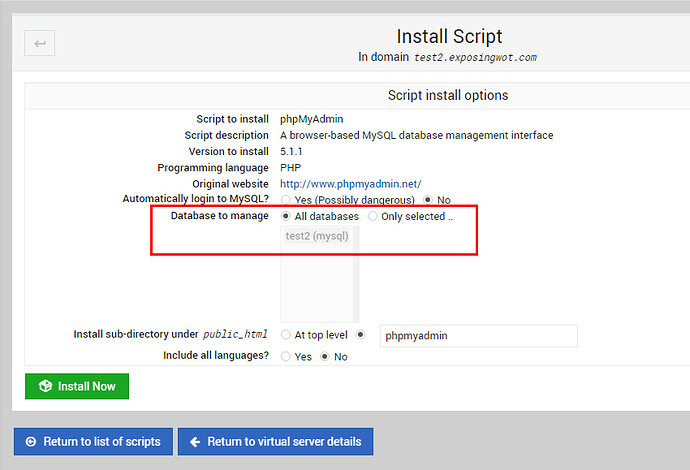| SYSTEM INFORMATION | |
|---|---|
| OS type and version: | CentOS Linux 8.4.2105 |
| Webmin version: | 1.973 |
| Virtualmin version: | 6.16 Pro |
| Related products version: | phpMyAdmin 5.1.1 |
Hi guys,
it’s not possible to upgrade my old phpmyadmin to the newest one (5.1.1).
I try to upgrade using “scripts”.
But Virtualmin ment, that there is no MySQL-Server.
So I removed the old one and tried to install the script, but did’nt succeed because no MySQL-Server available.
Error message from VirtualMin:
This script cannot be installed, as this virtual server does not meet its requirements : phpMyAdmin requires a MySQL database
Thanks for your support.
++UPDATE: Within Virtualmin I see, that I’m using MariaDB.++
Axel