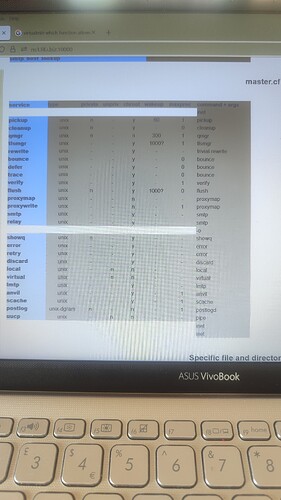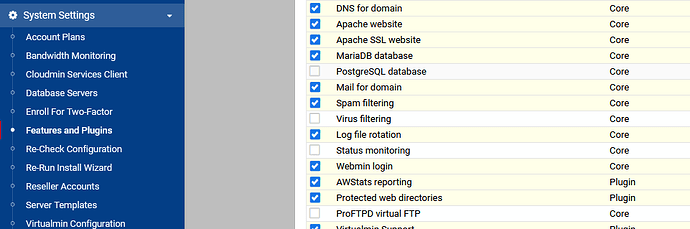The post you’ve linked is showing a system that is configured correctly and would work fine if the client is configured correctly. STARTTLS is the recommended encryption for the submission port.
SMTP is port 25, and is not used by your mail clients, in general.
Dovecot has nothing to do with SMTP. It is not an SMTP server.
I think this indicates you don’t have have port 25. If you don’t have port 25, you don’t have a mail server. It has nothing to do with SSL, and you cannot force every mail server in the world to use SSL; you can allow STARTTLS and the sending mail server can negotiate an encrypted connection, but you cannot forced SSL if you want to be able to receive mail from everywhere.
If port 25 times out, means your hosting provider blocks port 25, as many do.
That said, I’d recommend you test yourself rather than relying on a website with confusing error messages.
I can see port 25 open on that IP.
$ nmap 195.154.254.138
Starting Nmap 7.92 ( https://nmap.org ) at 2025-07-29 12:17 CDT
Nmap scan report for ns3.fife.biz (195.154.254.138)
Host is up (0.13s latency).
Not shown: 908 filtered tcp ports (no-response), 10 filtered tcp ports (host-unreach), 67 closed tcp ports (conn-refused)
PORT STATE SERVICE
21/tcp open ftp
22/tcp open ssh
25/tcp open smtp
53/tcp open domain
80/tcp open http
110/tcp open pop3
143/tcp open imap
443/tcp open https
465/tcp open smtps
587/tcp open submission
993/tcp open imaps
995/tcp open pop3s
2222/tcp open EtherNetIP-1
10000/tcp open snet-sensor-mgmt
20000/tcp open dnp
Nmap done: 1 IP address (1 host up) scanned in 5.96 seconds
But, when I telnet to port 25, the connection closes.
$ telnet 195.154.254.138 25
Trying 195.154.254.138...
Connected to 195.154.254.138.
Escape character is '^]'.
Connection closed by foreign host.
Which is not what I would expect, unless you’ve already broken it by trying to force the world to use SSL, though that doesn’t appear to be so:
$ openssl s_client -connect 195.154.254.138:25
Connecting to 195.154.254.138
CONNECTED(00000003)
80A2AE7FC17F0000:error:0A000126:SSL routines::unexpected eof while reading:ssl/record/rec_layer_s3.c:689:
---
no peer certificate available
---
No client certificate CA names sent
---
SSL handshake has read 0 bytes and written 309 bytes
Verification: OK
---
New, (NONE), Cipher is (NONE)
This TLS version forbids renegotiation.
Compression: NONE
Expansion: NONE
No ALPN negotiated
Early data was not sent
Verify return code: 0 (ok)
---
To be clear, you should not try to enable SSL on the SMTP port if you want to run a general-purpose mail server. I don’t know where anyone got the idea you should. You can allow STARTTLS, but lack of SSL is not the problem you should be trying to solve here.