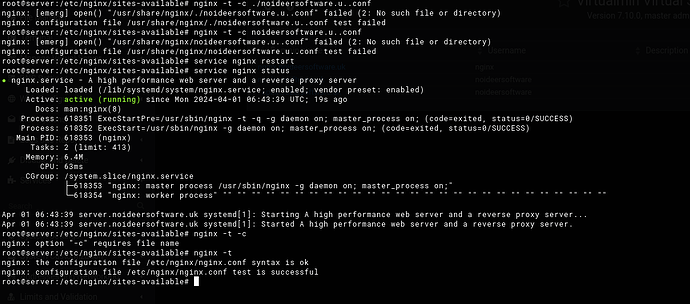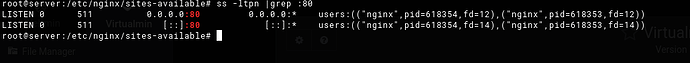| SYSTEM INFO | |
|---|---|
| OS type and version | Ubuntu Linux 22.04.4 |
| Virtualmin version | Virtualmin version 7.10.0 |
At some point after installing updates, the Nginx server went down. I rebooted and it came back up, but then went down again and could not be restarted. The following error was returned:
Failed to start Nginx : Job for nginx.service failed because the control process exited with error code. See “systemctl status nginx.service” and “journalctl -xeu nginx.service” for details.
The output of “journalctl” was as follows:
start job for unit nginx.service has begun execution.
░░
░░ The job identifier is 143.
Mar 31 01:02:17 host5 nginx[892]: nginx: [emerg] bind() to [2604:180:f4::30d]:443 failed (99: Unknown error)
Mar 31 01:02:17 host5 nginx[892]: nginx: configuration file /etc/nginx/nginx.conf test failed
Mar 31 01:02:17 host5 systemd[1]: nginx.service: Control process exited, code=exited, status=1/FAILURE
░░ Subject: Unit process exited
░░ Defined-By: systemd
░░ Support: http://www.ubuntu.com/support
░░
░░ An ExecStartPre= process belonging to unit nginx.service has exited.
░░
░░ The process’ exit code is ‘exited’ and its exit status is 1.
Mar 31 01:02:17 host5 systemd[1]: nginx.service: Failed with result ‘exit-code’.
░░ Subject: Unit failed
░░ Defined-By: systemd
░░ Support: http://www.ubuntu.com/support
░░
░░ The unit nginx.service has entered the ‘failed’ state with result ‘exit-code’.
Mar 31 01:02:17 host5 systemd[1]: Failed to start A high performance web server and a reverse proxy server.
░░ Subject: A start job for unit nginx.service has failed
░░ Defined-By: systemd
░░ Support: http://www.ubuntu.com/support
░░
░░ A start job for unit nginx.service has finished with a failure.
░░
░░ The job identifier is 143 and the job result is failed.
Mar 31 02:58:19 host5 systemd[1]: Starting A high performance web server and a reverse proxy server…
░░ Subject: A start job for unit nginx.service has begun execution
░░ Defined-By: systemd
The output of nginx -t:
nginx: the configuration file /etc/nginx/nginx.conf syntax is ok
nginx: configuration file /etc/nginx/nginx.conf test is successful
The output of nginx -T:
all of the config files are displayed in order as expected
The latest entries in /var/log/nginx/error.log:
2024/03/31 17:36:16 [emerg] 6308#6308: open() “/usr/share/nginx/abstractionengineering.com.conf” failed (2: No such file or directory)
2024/03/31 17:42:44 [emerg] 8061#8061: bind() to 0.0.0.0:80 failed (98: Unknown error)
2024/03/31 17:42:44 [emerg] 8061#8061: bind() to [::]:80 failed (98: Unknown error)
2024/03/31 17:42:44 [emerg] 8061#8061: bind() to 0.0.0.0:80 failed (98: Unknown error)
2024/03/31 17:42:44 [emerg] 8061#8061: bind() to [::]:80 failed (98: Unknown error)
2024/03/31 17:42:44 [emerg] 8061#8061: bind() to 0.0.0.0:80 failed (98: Unknown error)
2024/03/31 17:42:44 [emerg] 8061#8061: bind() to [::]:80 failed (98: Unknown error)
2024/03/31 17:42:44 [emerg] 8061#8061: bind() to 0.0.0.0:80 failed (98: Unknown error)
2024/03/31 17:42:44 [emerg] 8061#8061: bind() to [::]:80 failed (98: Unknown error)
2024/03/31 17:42:44 [emerg] 8061#8061: bind() to 0.0.0.0:80 failed (98: Unknown error)
2024/03/31 17:42:44 [emerg] 8061#8061: bind() to [::]:80 failed (98: Unknown error)
2024/03/31 17:42:44 [emerg] 8061#8061: still could not bind()
2024/03/31 17:49:36 [emerg] 9682#9682: bind() to 0.0.0.0:80 failed (98: Unknown error)
2024/03/31 17:49:36 [emerg] 9682#9682: bind() to [::]:80 failed (98: Unknown error)
2024/03/31 17:49:36 [emerg] 9682#9682: bind() to 0.0.0.0:80 failed (98: Unknown error)
2024/03/31 17:49:36 [emerg] 9682#9682: bind() to [::]:80 failed (98: Unknown error)
2024/03/31 17:49:36 [emerg] 9682#9682: bind() to 0.0.0.0:80 failed (98: Unknown error)
2024/03/31 17:49:36 [emerg] 9682#9682: bind() to [::]:80 failed (98: Unknown error)
2024/03/31 17:49:36 [emerg] 9682#9682: bind() to 0.0.0.0:80 failed (98: Unknown error)
2024/03/31 17:49:36 [emerg] 9682#9682: bind() to [::]:80 failed (98: Unknown error)
2024/03/31 17:49:36 [emerg] 9682#9682: bind() to 0.0.0.0:80 failed (98: Unknown error)
2024/03/31 17:49:36 [emerg] 9682#9682: bind() to [::]:80 failed (98: Unknown error)
2024/03/31 17:49:36 [emerg] 9682#9682: still could not bind()
2024/03/31 18:15:45 [emerg] 870#870: bind() to [2604:180:f4::30d]:443 failed (99: Unknown error)
2024/03/31 18:16:40 [emerg] 1790#1790: bind() to 0.0.0.0:80 failed (98: Unknown error)
2024/03/31 18:16:40 [emerg] 1790#1790: bind() to [::]:80 failed (98: Unknown error)
2024/03/31 18:16:40 [emerg] 1790#1790: bind() to 0.0.0.0:80 failed (98: Unknown error)
2024/03/31 18:16:40 [emerg] 1790#1790: bind() to [::]:80 failed (98: Unknown error)
2024/03/31 18:16:40 [emerg] 1790#1790: bind() to 0.0.0.0:80 failed (98: Unknown error)
2024/03/31 18:16:40 [emerg] 1790#1790: bind() to [::]:80 failed (98: Unknown error)
2024/03/31 18:16:40 [emerg] 1790#1790: bind() to 0.0.0.0:80 failed (98: Unknown error)
2024/03/31 18:16:40 [emerg] 1790#1790: bind() to [::]:80 failed (98: Unknown error)
2024/03/31 18:16:40 [emerg] 1790#1790: bind() to 0.0.0.0:80 failed (98: Unknown error)
2024/03/31 18:16:40 [emerg] 1790#1790: bind() to [::]:80 failed (98: Unknown error)
2024/03/31 18:16:40 [emerg] 1790#1790: still could not bind()
2024/03/31 18:17:01 [emerg] 2057#2057: bind() to 0.0.0.0:80 failed (98: Unknown error)
2024/03/31 18:17:01 [emerg] 2057#2057: bind() to [::]:80 failed (98: Unknown error)
2024/03/31 18:17:01 [emerg] 2057#2057: bind() to 0.0.0.0:80 failed (98: Unknown error)
2024/03/31 18:17:01 [emerg] 2057#2057: bind() to [::]:80 failed (98: Unknown error)
2024/03/31 18:17:01 [emerg] 2057#2057: bind() to 0.0.0.0:80 failed (98: Unknown error)
2024/03/31 18:17:01 [emerg] 2057#2057: bind() to [::]:80 failed (98: Unknown error)
2024/03/31 18:17:01 [emerg] 2057#2057: bind() to 0.0.0.0:80 failed (98: Unknown error)
2024/03/31 18:17:01 [emerg] 2057#2057: bind() to [::]:80 failed (98: Unknown error)
2024/03/31 18:17:01 [emerg] 2057#2057: bind() to 0.0.0.0:80 failed (98: Unknown error)
2024/03/31 18:17:01 [emerg] 2057#2057: bind() to [::]:80 failed (98: Unknown error)
2024/03/31 18:17:01 [emerg] 2057#2057: still could not bind()
The first line is troubling - there are no config files in /usr/share/nginx, all are in /etc/nginx/sites-svailable as expected. the output of nginx -T demonstrates that nginx finds the files in the right place.
If I cd into /etc/nginx/sites-abailable, and run:
nginx -t -c filename.con, I also get a weird error about the file not being in /usr/share/nginx.
nginx -t -c ./domain.com.conf
nginx: [emerg] open() “/usr/share/nginx/./domain.com.conf” failed (2: No such file or directory)
nginx: configuration file /usr/share/nginx/./domain.com.conf test failed
I don’t see any references in the config files that reference the /usr/share directory, but for some reason, this problem is happening after the update. I have not made any changes to sites or config files. This makes me suspect that some change with the update is doing this.
All of my sites are down until I can find the issue!