One more observation, not sure if its relevant, when I issue the php -v i get the following:
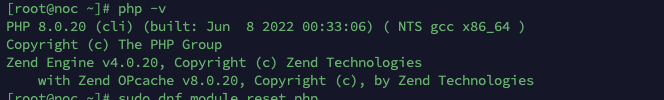
My thought is that the system would display the highest php version i have installed php8.1?
One more observation, not sure if its relevant, when I issue the php -v i get the following:
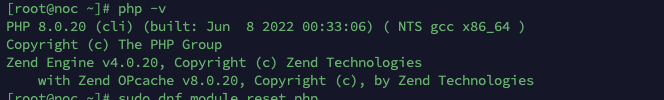
My thought is that the system would display the highest php version i have installed php8.1?
No. Additional PHP versions are installed into /opt and usually have a versioned name.
Why are you even using php7.4? Latest WHMCS supports php8.0 and 8.1
I have tried the latest Virtualmin install on a sub directory using php8.1 with Ioncube with no problems just last month. This was on Rocky 9, AlmaLinux 9 and Ubuntu 22.
They all installed just fine with no problems.
Have you even tried using the latest php you have installed?
There is nothing wrong with using the PHP version provided by the OS, in fact, I recommend it when newer versions aren’t needed for specific features. The OS-provided packages will have a longer life and be better maintained, in general.
So than it’s a path issue that will have to be manually resolved for now. WHMCS is probably looking for default path? Unless your installer directs it otherwise.
If WHMCS supports the latest php than why not try it? and see if it works.
No. That has nothing to do with anything. php is the CLI command. Virtualmin sets up apps to run with php-fpm, an app server for PHP apps. The path to php is irrelevant to web applications running under php-fpm.
It is possible to end up with a situation where the modules you need are no installed into the PHP version you’re trying to run it under. But, I believe you said you’d tried this using the OS default PHP before installing any third party PHP versions (which I definitely recommend you keep doing, in order to simplify the scope of the problem…every new PHP version adds a new variable). Don’t install more PHP versions until you’ve figured out why the installation of WHMCS doesn’t work with the default PHP version. (I’m reasonably confident it is not that the version in Rocky 9 is too old…WHMCS installs OK on much older distros, as far as I know).
Edit: And, of course the installer handles choosing which version of PHP is used to run the app. If it didn’t, it’d be a bug, but I’d think we’d have a bunch of reports about it, if that were so.
So than try using the already OS installed php version and see what happens…
Thanks for everyone participation on this subject.
My reason to wanting php7.4 and WHMCS 8.1 is because i have “Lifetime license” for WHMCS (OWNED) and their licensing model and practices are annoying… anyways I want to take advantage of this license, that’s my motivation.
Also, this works perfectly on my other VPS. I am willing to pay for someone to resolve this for me, Virtualmin has given me a contrast in features and pricing so i want to switch.
The php version installed on Rocky Linux vanilla is php8.0, this does not work as ioncube does have a file for that version. I think ioncube is a principal dependency of WHMCS(?).
really, where did you get that?
Bought it from WHMCS in 2016, I struggled with spending $324 for the lifetime license then but now they changed their licensing model and it makes sense to keep it… or does it?
Than you will have to do a custom install using the version of WHMCS 8.1 package from their website along with the version of ioncube that supports php 7.4
You will also need to make sure you have all the php dependencies needed to run your WHMCS version.
You got this! just get the right packages from their respective places.
I wonder if the Licence is the issue. Do you have an account at www.whmcs.com and see the license in your account?
We’ve already seen that ioncube loader isn’t being loaded. We just need to figure out why. License isn’t at play yet.
I have installed WHMCS via the scripts using my license code and the install is successful. However the ioncube loader “missing” is still the outcome.
I put your question through chatGPT, not a bad response ![]()
It sounds like you’ve run into an issue with the ionCube loader not being recognized by the PHP installation on your server.
Here are a few things you can try to troubleshoot the issue:
Verify that the correct PHP version is being used for the site that you're trying to run WHMCS on. Make sure that the ionCube loader extension is being loaded for the correct version of PHP.
Double-check the path to the ionCube loader in your PHP configuration file (php.ini). Make sure that the path is correct and that the ionCube loader file exists in the specified location.
Check the permissions on the ionCube loader file and make sure that the user that PHP is running as has permission to read and execute the file.
Restart the web server and php-fpm service.
if all above checks are passed, you may want to try re-installing the ionCube loader extension to see if that resolves the issue.
It's also possible that you have multiple PHP version installed on your server, and you might want to check if the ioncube is installed correctly on all of the PHP version.
These steps should help you to troubleshoot the issue and get the ionCube loader extension working correctly on your server.
Amazing.
![]()
![]()
![]()
What php version did you use for the latest install?
What ioncube version as well?
I have php 7.4 and 8.1 installed and both ioncube_loader_lin_7.4.so and ioncube_loader_lin_8.1.so in /home/domain/etc/ directory.
I have take a look at the php.ini in the /home/domain/etc/php7.4/php.ini I have this at the bottom:
[ffi]
; see /etc/opt/remi/php74/php.d/20-ffi.ini
zend_extension=/home/domain/etc/ioncube_loader_lin_7.4.so
Permissons for the ioncube_loader_lin_7.4.so are
Owner: domainuser (not root)
Group: domainuser (not root)
Permissions : 0775
What php version did you use for WHMCS install?
Would like to know what version of WHMCS as well.
edit additional:
Have you manually restarted apache? If not, do so and see if this resolves the issue.