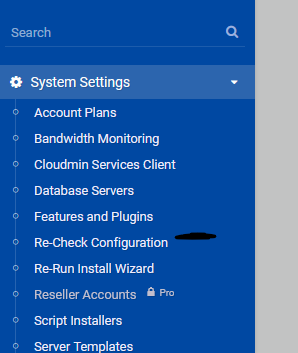Thanks kindly, Joe.
I’m running apt install virtualmin-lamp-stack as I write since “Re-Check Configuration” said VirtualMin was “not ready” with a couple of errors including SendMail (not sure why there…)…
Honestly? What I did was completely irresponsible and if an employee ever did such a thing, he or she would deserve a pink slip.
Something I installed added some Rsync packages, at which point I was asked to configure a MySQL database with some creds. There is a mysql installation I did not put on the box now, so that is my suspicion re: mariadb being deleted.
Some errors from the virtualmin-lamp-stack terminal:
dpkg: sendmail-bin: dependency problems, but removing anyway as you requested:
sensible-mda depends on sendmail-bin | mail-transport-agent; however:
Package sendmail-bin is to be removed.
Package mail-transport-agent is not installed.
Package sendmail-bin which provides mail-transport-agent is to be removed.
Package postfix which provides mail-transport-agent is not installed.
sensible-mda depends on sendmail-bin | mail-transport-agent; however:
Package sendmail-bin is to be removed.
Package mail-transport-agent is not installed.
Package sendmail-bin which provides mail-transport-agent is to be removed.
Package postfix which provides mail-transport-agent is not installed.
Not an error, but I could use some guidance with this one, please:
Postfix (main.cf) is now set up with the changes above. If you need to make
changes, edit /etc/postfix/main.cf (and others) as needed. To view Postfix
configuration values, see postconf(1).
After modifying main.cf, be sure to run 'systemctl reload postfix'.
I do recall seeing some “postfix” errors in my first attempts at recovering after my stupidiy, but I didn’t understand what I was being told/asked to do.
Synchronizing state of proftpd.service with SysV service script with /lib/system
d/systemd-sysv-install.
Executing: /lib/systemd/systemd-sysv-install enable proftpd
Failed to enable unit: Unit file /etc/systemd/system/proftpd.service is masked.
dpkg: error processing package proftpd-core (--configure):
installed proftpd-core package post-installation script subprocess returned err
or exit status 1
Setting up php-mysql (2:8.1+92ubuntu1) ...
Setting up php8.1-mbstring (8.1.2-1ubuntu2.11) ...
Setting up dovecot-pop3d (1:2.3.16+dfsg1-3ubuntu2.2) ...
Setting up python3-s3transfer (0.5.0-1) ...
Setting up libtype-tiny-perl (1.012004-1) ...
Setting up libnet-dns-perl (1.33-1) ...
Setting up php-mbstring (2:8.1+92ubuntu1) ...
Setting up python3-zope.component (4.3.0-3) ...
dpkg: dependency problems prevent configuration of proftpd-mod-crypto:
proftpd-mod-crypto depends on proftpd-core (= 1.3.7c+dfsg-1build1); however:
Package proftpd-core is not configured yet.
dpkg: error processing package proftpd-mod-crypto (--configure):
dependency problems - leaving unconfigured
Setting up libnet-server-perl (2.009-2) ...
No apport report written because the error message indicates its a followup erro
r from a previous failure.
dpkg: dependency problems prevent configuration of pro
ftpd-mod-wrap:
proftpd-mod-wrap depends on proftpd-core (= 1.3.7c+dfsg-1build1); however:
Package proftpd-core is not configured yet.
dpkg: error processing package proftpd-mod-wrap (--configure):
dependency problems - leaving unconfigured
No apport report written because the error message indicates its a followup erro
r from a previous failure.
Setting up milter-greylist (4.6.4-1) ...
Setting up php8.1-cli (8.1.2-1ubuntu2.11) ...
update-alternatives: using /usr/bin/php8.1 to provide /usr/bin/php (php) in auto
mode
update-alternatives: using /usr/bin/phar8.1 to provide /usr/bin/phar (phar) in a
uto mode
update-alternatives: using /usr/bin/phar.phar8.1 to provide /usr/bin/phar.phar (
phar.phar) in auto mode
Setting up python3-acme (1.21.0-1ubuntu0.1) ...
Setting up clamav-freshclam (0.103.8+dfsg-0ubuntu0.22.04.1) ...
Setting up postgrey (1.36-5.2) ...
dpkg: dependency problems prevent configuration of proftpd-basic:
proftpd-basic depends on proftpd-core; however:
Package proftpd-core is not configured yet.
proftpd-basic depends on proftpd-mod-wrap; however:
Package proftpd-mod-wrap is not configured yet.
proftpd-basic depends on proftpd-mod-crypto; however:
Package proftpd-mod-crypto is not configured yet.
dpkg: error processing package proftpd-basic (--configure):
dependency problems - leaving unconfigured
Setting up python3-certbot (1.21.0-1build1) ...
No apport report written because MaxReports is reached already
Error in /usr/share/doc-base/clamav-docs.clamav-docs', line 9: all Format’ sec
tions are invalid.
Note: `install-docs --verbose --check file_name’ may give more details about the
above error.
NOTICE: Not enabling PHP 8.1 FPM by default.
NOTICE: To enable PHP 8.1 FPM in Apache2 do:
NOTICE: a2enmod proxy_fcgi setenvif
NOTICE: a2enconf php8.1-fpm
NOTICE: You are seeing this message because you have apache2 package installed.
Errors were encountered while processing:
proftpd-core
proftpd-mod-crypto
proftpd-mod-wrap
proftpd-basic
[master fcd0128] committing changes in /etc made by “apt install virtualmin-lamp-stack”
Author: shawn shawn@blahblahblah
E: Sub-process /usr/bin/dpkg returned an error code (1)
root@hpg:/#
Upon re/starting the servers via Dashboard, only Sendmail Mail Server and ProFTPD FTP Server fail to start. After re-enabling my domain and clearing the browser cache, my site is back up, including the dbs:)
Lastly, Re-Check Configuration is giving approximately the same error after running “Refresh Modules”:
The status of your system is being checked to ensure that all enabled features are available and properly configured …
Your system has 15.04 GiB of memory, which is at or above the Virtualmin recommended minimum of 256 MiB
BIND DNS server is installed
No address mapping (virtusers) file was found in your Sendmail configuration. Your may need to add the appropriate feature your Sendmail M4 and re-build the configuration.
… your system is not ready for use by Virtualmin
So, I’m up and running again (Thanks, Joe!) but it seems I still have some gremlins. I’ve never been able to get mail to send though (even following various tutorials), so I’m basically where I was before my unbelievable and unacceptable stupidity. Maybe the mail issue is related to your firewall, which I’ve completely disabled because samba doesn’t let my LAN access shares when FirewallD is enabled…both of which are my top-of-list ToDos.
Once again, thanks for saving my as…bum:)
Shawn