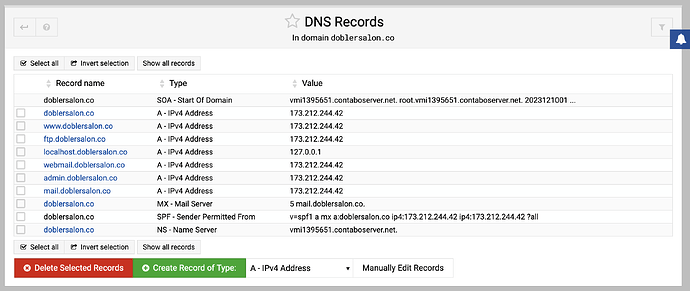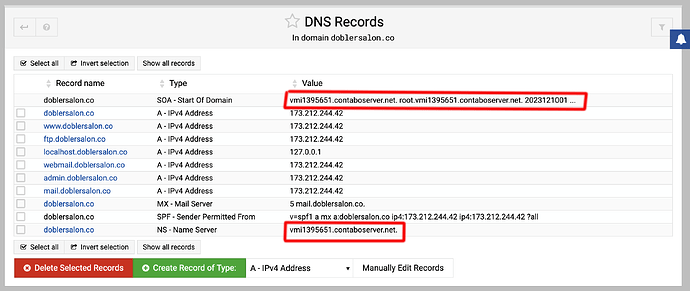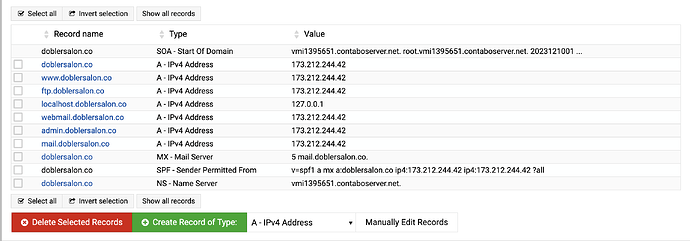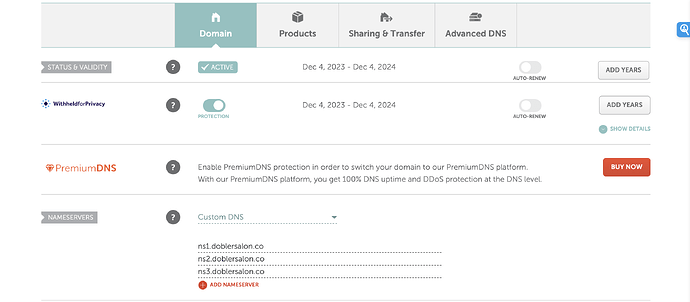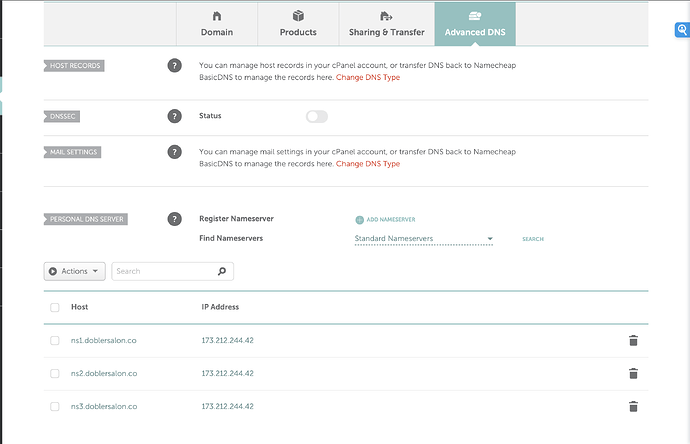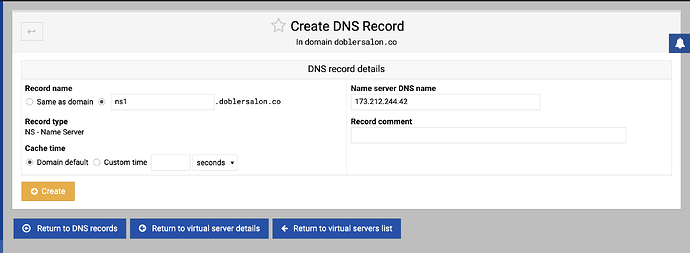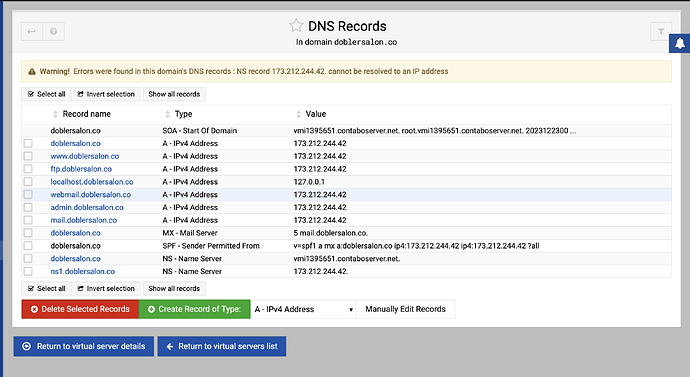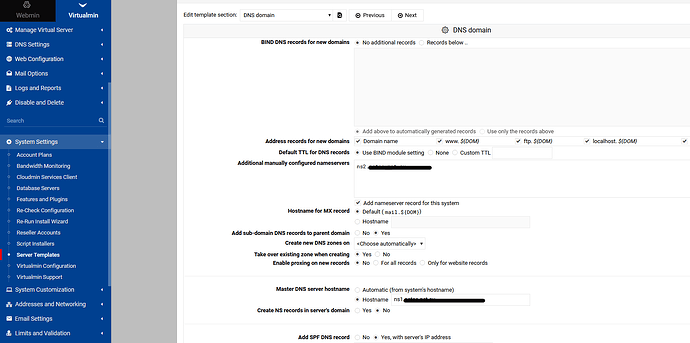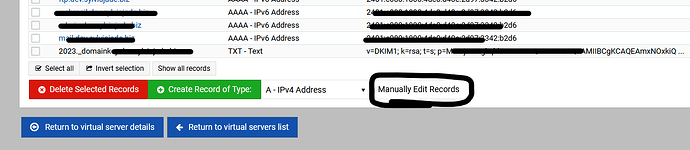hello friends please if someone can help me is there a way that the nameserver is not with the domain of my vps and it will be personalized for example with the domain name of my client ns1.doblersalon.co
THANKS
Do you mean the dns is not on the VM?
I want my supplier’s link to no longer appear
do you mean you want each customer to have their own custom nameservers?
- customer1
- customer2
and so on…
I have not got around to doing this but I think you should use the server templates:
virtualmin → system settings → server templates → yourtemplate → edit template section: DNS domain
try using
- ns1.${DOM}
- ns2.${DOM}
Do we know the following
Is the OP using virtualmin for his name servers ? if not whatever you set in a template will make no difference as all dns requests are directed to the name servers in use, It does not matter if you have dns enabled or not in virtualmin in this case.
If you are using Webmin as a name server, on domain creation, it appears, 1 name server is added to the dns zone in the format ns.domain.com which will point to an A record that has been created on domain creation.
However if you are using ‘cluster slave servers’ (this is the way I do it) an NS record is created for the host system & all slaves along with relevant A records.
Be aware that you must have the domains NS servers pointing to your webmin cluster name servers in order for this to take effect.
There is one point which may catch you out here, you need to make sure that your webmin dns servers resolve
what I mean is almost what you said but if it is possible to see the photo for example I do not want this information to appear on the account on the other hand I want that I NS1 and NS2 NS3 will be personalized for each domain
not possible because:
- name servers will always be visible in the DNS records of virtualmin if the client has permissions to access to DNS
- name servers are public information and cannot be hidden from the internet
- custom name servers would have to be a sub-domain of the accounts primary domain
Further information
cPanel in recent versions removed the ability for users to see or edit custom name servers, but they are still there.
options
- Remove the DNS permissions from your clients and this will stop them being able to see or edit DNS in their virtualmin account.
- The domain you use for selling websites (I call this, my primary domain) use that account’s name servers for all of you clients.
how to go about this idea of a main domain and is it this main domain that it will be the nameserver of all the sites hosted on the server
you explan to me please ?
Seems like not.
$ whois doblersalon.co|grep 'Name Server'
Name Server: ns3.doblersalon.co
Name Server: ns1.doblersalon.co
Name Server: ns2.doblersalon.co
And none of those exist, so…OP is missing a couple of steps to having functional DNS.
[joe@kate ~]$ host ns3.doblersalon.co
Host ns3.doblersalon.co not found: 3(NXDOMAIN)
[joe@kate ~]$ host ns1.doblersalon.co
Host ns1.doblersalon.co not found: 3(NXDOMAIN)
[joe@kate ~]$ host ns2.doblersalon.co
Host ns2.doblersalon.co not found: 3(NXDOMAIN)
@Alaaeddine.benabid you need to read up on glue records. You don’t have them setup correctly, so nothing you do in Virtualmin can make any difference to anything. The configuration you’re missing is at your domain name registrar, not in Virtualmin (though you may want to make changes to what Virtualmin does, too, which can be found in Server Templates under DNS Domain for new domains, and for existing domains you can update the records directly).
hello Mr Joe Thank you for the rethink but I think that you did not understand my question well or I did not explain well what I want for example on Cpanel I had the possibility of between the nameservers NS1 / N2 /N3.mydomaine.com but on virtualmin I find that the name server is already taken automatically with the VPS server to register it I do the same thing
I told you where to change it in Virtualmin.
sorry mr joe but really I couldn’t understand what you told me but I think there is a misunderstanding you can see my configuration for the domain and virtualmin what I want to modify is the nameserver displayed on virtualmin with the address: NS - Name Server vmi1395651.contaboserver.net.
You’re literally looking right at it. I don’t know what else to say about it? I mean, click the record you want to change and change it!
Mr Joe Sorry because I always annoy you with my questions but I don’t want to modify the domain parameters I ask why I can’t modify the nameserver on virtualmin
You’re entering nonsense.
The record name is your domain name, not ns1. Leave it on “Same as domain”.
The “Name server DNS name” is ns1.doblersalon.co (a name and not an IP).
Merci Mr Joe ![]()