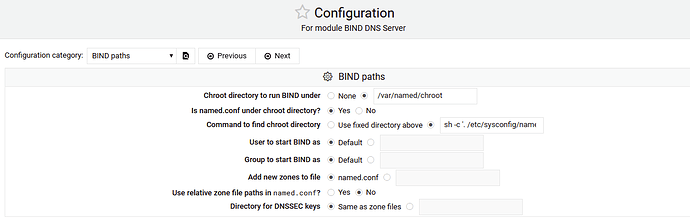|Operating system |CentOS Linux 7.9.2009|
|Webmin version |2.001|
|Usermin version |1.860|
|Virtualmin version |7.2 |
|Authentic theme version |20.01.1:5 |
BIND version 9.11
NOTE: This server only runs as a secondary name server.
Hi Everyone.
I have just run the updates and have run into errors with BIND. (I usually leave updates a week or so just in case they have some error which is corrected before I finally update.) The errors have onlt become apparent since the reboot. I have not made any changes to BIND that I can think of.
YUM log shows the following was updated
Oct 04 04:57:44 Updated: webmin-2.001-1.noarch
Oct 04 04:57:44 Updated: systemd-libs-219-78.el7_9.7.x86_64
Oct 04 04:57:46 Updated: systemd-219-78.el7_9.7.x86_64
Oct 04 04:57:46 Updated: rsync-3.1.2-11.el7_9.x86_64
Oct 04 04:57:46 Updated: systemd-python-219-78.el7_9.7.x86_64
Oct 04 04:57:47 Updated: systemd-sysv-219-78.el7_9.7.x86_64
Oct 04 04:57:47 Updated: tuned-2.11.0-12.el7_9.noarch
Oct 04 04:57:57 Updated: 3:wbm-virtual-server-7.2.gpl-1.noarch
Oct 04 04:58:04 Updated: usermin-1.860-1.noarch
Oct 04 04:58:06 Updated: ca-certificates-2022.2.54-74.el7_9.noarch
Oct 04 04:58:07 Updated: tzdata-2022c-1.el7.noarch
This update required a reboot.
I note that on the dashboard server status it shows that BIND is not running. Clicking on the start button does not report any error or start the service.
Running systemctl status named returns the following which to me suggests that it is running.
named.service - Berkeley Internet Name Domain (DNS)
Loaded: loaded (/usr/lib/systemd/system/named.service; enabled; vendor preset: disabled)
Active: active (running) since Tue 2022-10-04 05:13:10 GMT; 57min ago
Process: 1207 ExecStart=/usr/sbin/named -u named -c ${NAMEDCONF} $OPTIONS (code=exited, status=0/SUCCESS)
Process: 1192 ExecStartPre=/bin/bash -c if [ ! "$DISABLE_ZONE_CHECKING" == "yes" ]; then /usr/sbin/named-checkconf -z "$NAMEDCONF"; else echo "Checking of zone files is disabled"; fi (code=exited, status=0/SUCCESS)
Main PID: 1210 (named)
CGroup: /system.slice/named.service
└─1210 /usr/sbin/named -u named -c /etc/named.conf
If I use one of the many DNS testing services to test a domain they don’t return any error on either primary or secondary DNS and domains still test out ok.
If I create a VS in this server to test I get the following errors
Adding new virtual website …
.. DNS domain failed! : Failed to open /var/named/chroot/var/named/dummytest.co.uk.hosts for writing : No such file or directory
and
.. Apache website failed! : Failed to open /var/named/chroot/var/named/dummytest.co.uk.hosts for writing : No such file or directory
If I go to Webmin > Servers > BIND DNS Server there is a message at the top saying
**Warning : The chroot directory /var/named/chroot that Webmin thinks BIND is using may be incorrect. The zone files for 2 domains could not be found.**
**Make sure that the chroot directory is set correctly on the [module configuration](https://ns1.ecsweb-dns.co.uk:10000/config.cgi?bind8) page.**
These domains appear to be the domains I set up in order to track this error down. I did delete them in Vmin “disable and delete” but they still show on this page.
I have spent some more time checking various things but can’t remember all of them and don’t want to overload this post.