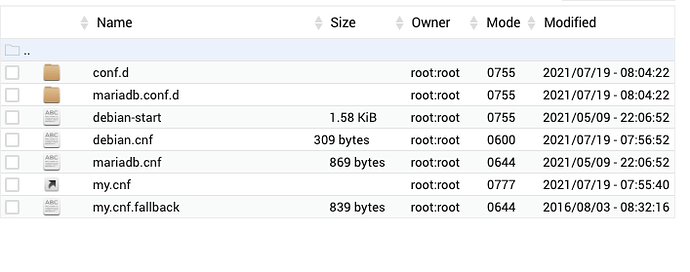| SYSTEM INFORMATION |
|
|
|
| **OS type and version:**Debian 10 |
|
| Webmin version: |
1.973 |
| Virtualmin version: |
6.16 |
| MariaDB |
10.3.29 |
Hello all,
Today when I try to do Force log rotation I get myql error
https://www.imgitup.com/up/JWDu1g1UML
What I did was I went to server - MySQL Database Server and change the administration password. after hitting the stop server I got another error
https://www.imgitup.com/up/N8ViHMBllg
However, I did manage to start the server back but still no luck with log rotation I still get the same error
While I wait for some expert answers, I try to search for my.cnf, but there was no such file under
/etc/mysqld/
I open the debian.cnf, and this is what I saw
It says “do not touch,” but I’m stubborn, so I did touch it and added my MySQL password. Saved and restart the MySQL server.
No issues, so I try to force log rotation, and BOOM! It worked.
I don’t know if that is the correct way to solve this problem by adding my password in a config file where it says DO NOT TOUCH. 
Correct me if I’m wrong before I get into more troubles
system
Closed
3
This topic was automatically closed 8 days after the last reply. New replies are no longer allowed.