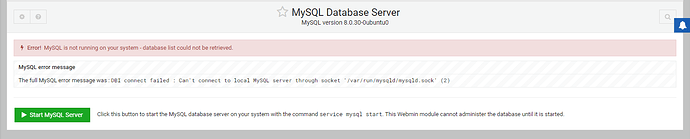| SYSTEM INFORMATION | |
|---|---|
| OS type and version Ubuntu 22.04 | |
| Webmin version | 1.994 |
| Virtualmin version | 7.1-1 |
| Related packages | SUGGESTED |
2 months ago I was not able to start Apache server and also mysql server. I was able to fix Apache server by removing directives to php in sites-available -Thanks!
but mysql has me scratching my head.
1.“sudo systemctl status mysql” gives me:
me@ubuntu:~$ sudo systemctl status mysql
[sudo] password for edword:
? mysql.service - MySQL Community Server
Loaded: loaded (/lib/systemd/system/mysql.service; enabled; vendor preset:>
Active: failed (Result: exit-code) since Sat 2022-07-30 05:17:57 MDT; 1h 1>
Process: 73778 ExecStartPre=/usr/share/mysql/mysql-systemd-start pre (code=>
Process: 73786 ExecStart=/usr/sbin/mysqld (code=exited, status=1/FAILURE)
Main PID: 73786 (code=exited, status=1/FAILURE)
Status: “Server shutdown complete”
Jul 30 05:17:57 ubuntu systemd[1]: mysql.service: Scheduled restart job, restar>
Jul 30 05:17:57 ubuntu systemd[1]: Stopped MySQL Community Server.
Jul 30 05:17:57 ubuntu systemd[1]: mysql.service: Start request repeated too qu>
Jul 30 05:17:57 ubuntu systemd[1]: mysql.service: Failed with result 'exit-code>
Jul 30 05:17:57 ubuntu systemd[1]: Failed to start MySQL Community Server.
2.“mysqladmin ping” gives:
me@ubuntu:~$ mysqladmin ping
mysqladmin: connect to server at ‘localhost’ failed
error: ‘Can’t connect to local MySQL server through socket ‘/var/run/mysqld/mysqld.sock’ (2)’
Check that mysqld is running and that the socket: ‘/var/run/mysqld/mysqld.sock’ exists!
-var/run on my system is a symbolic link:
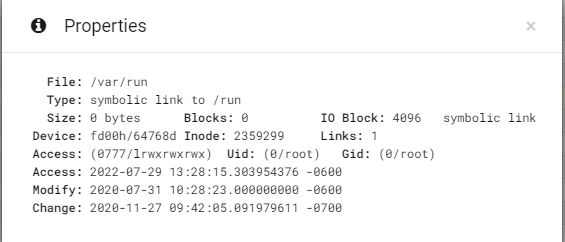
3. “/var/log/mysql” gives me:
2022-07-30T11:17:39.782287Z 0 [System] [MY-010116] [Server] /usr/sbin/mysqld (mysqld 8.0.30-0ubuntu0.20.04.2) starting as process 73492
2022-07-30T11:17:39.864725Z 1 [System] [MY-013576] [InnoDB] InnoDB initialization has started.
2022-07-30T11:17:42.902203Z 1 [ERROR] [MY-012526] [InnoDB] Upgrade is not supported after a crash or shutdown with innodb_fast_shutdown = 2. This redo log was created with MySQL 8.0.29, and it appears logically non empty. Please follow the instructions at MySQL :: MySQL 8.0 Reference Manual :: 2.11 Upgrading MySQL
2022-07-30T11:17:42.902278Z 1 [ERROR] [MY-012930] [InnoDB] Plugin initialization aborted with error Generic error.
2022-07-30T11:17:43.037545Z 1 [ERROR] [MY-010334] [Server] Failed to initialize DD Storage Engine
2022-07-30T11:17:43.037961Z 0 [ERROR] [MY-010020] [Server] Data Dictionary initialization failed.
2022-07-30T11:17:43.038061Z 0 [ERROR] [MY-010119] [Server] Aborting