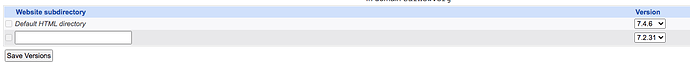I was able to add multiple versions of PHP on my Ubuntu 18.04 LTS, AWS Lightsail VPS. I was delighted to see Virtualmin saw the multiples PHP versions then incorporated it on the different configuration menu settings per hosted domain.
I was forced to do the PHP upgrade after one of my multi-site Wordpress site was throwing up 500 internal errors when I attempted to change permalinks settings after I discovered some of my newly added pages were causing the end of script header errors. It was running on PHP 7.2. After adding the newer version of PHP I was able to EASILY change the version within Virtualmin PHP versions menu. After switching to 7.4 all of the Wordpress errors were gone and the multi-site Wordpress website seems to be running faster 
Some of the commands I added to perform the install. After running these commands I further installed any software updates which became available in Virtualmin package updates.
add-apt-repository ppa:ondrej/php
add-apt-repository ppa:ondrej/apache2
apt-get install php7.4-gd php7.4-curl php7.4-cgi php7.4-fpm php7.4-mysql
apt-get update
apt-get upgrade
My Apache2 got upgraded to version 2.4.43. Otherwise, it was causing errors with Wordpress saying it cannot find php-mysql even though I already installed php7.4-mysql. This upgrade was done using the Virtualmin package update as it became available.
The only part I have a question on I now see two versions of PHP-FPM servers running on Virtualmin status. Does Virtualmin automatically make the adjustment which version of PHP-FPM to run per domain depending on the PHP version the website is using?
Thank you for all of the great features I have seen added to Virtualmin in the 12 years I have been using it!