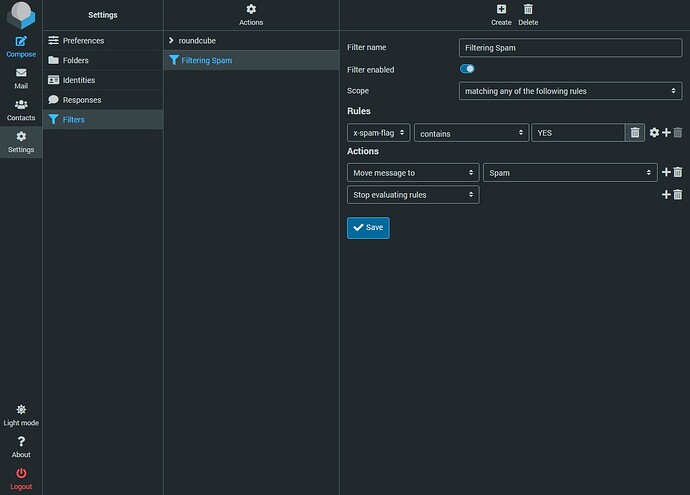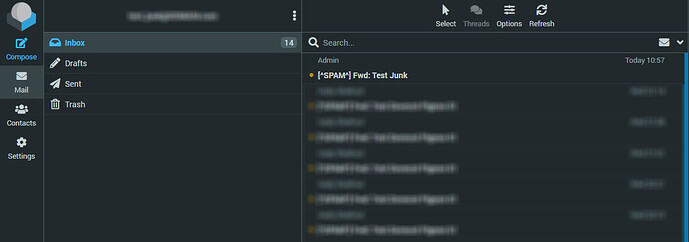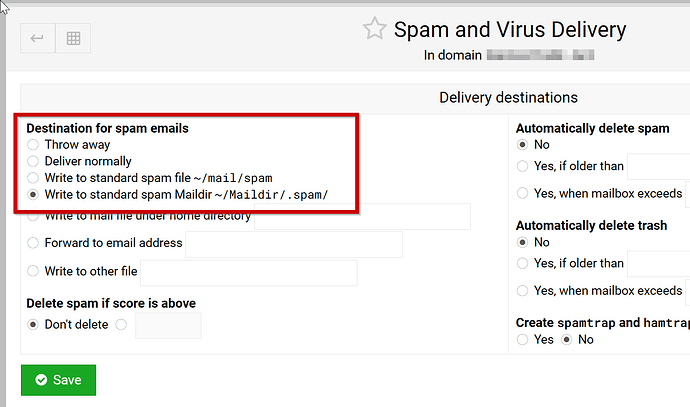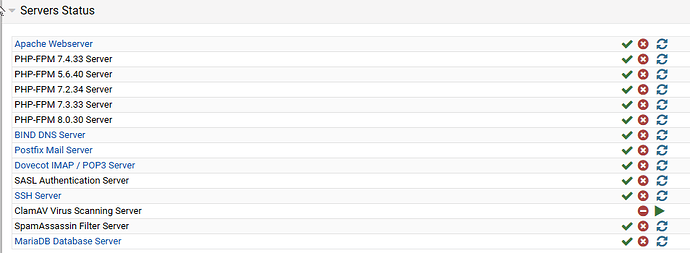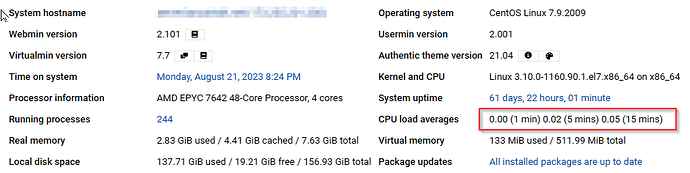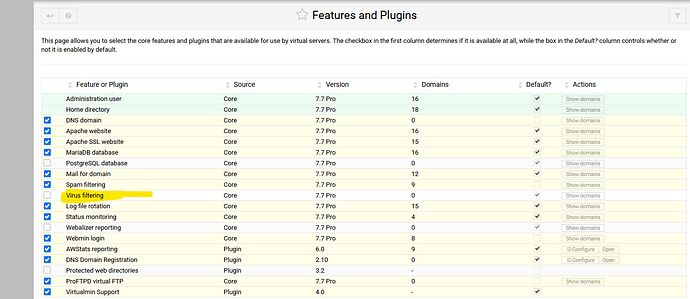OS: Rocky Linux 9.2
Services: Dovecot, Dovecot-Pigeonhole, Postfix, Spamassassin, RoundCube
I’m trying to move emails flagged as spam by Postfix and Spamassassin to the spam folder using Dovecot-Pigeonhole and RoundCube, I made these steps and the filters tab has been shown at RoundCube but the flagged emails are still in the inbox.
P.S. I don’t know which action is correct. Add post 4190 in Inbound Rules and block it using Firewalld or, don’t add it in Inbound Rules?
— Dovecot —
# ------------- 15-lda.conf -------------
# Should saving a mail to a nonexistent mailbox automatically create it?
lda_mailbox_autocreate = yes
# Should automatically created mailboxes be also automatically subscribed?
lda_mailbox_autosubscribe = yes
protocol lda {
# Space separated list of plugins to load (default is global mail_plugins).
mail_plugins = $mail_plugins autocreate sieve quota
}
# ------------- 20-lmtp.conf -------------
protocol lmtp {
# Space separated list of plugins to load (default is global mail_plugins).
mail_plugins = $mail_plugins autocreate sieve quota
}
# ------------- 20-managesieve.conf -------------
# Uncomment to enable managesieve protocol:
protocols = $protocols sieve
# Service definitions
service managesieve-login {
inet_listener sieve {
port = 4190
}
}
# Service configuration
protocol sieve {
managesieve_max_line_length = 65536
managesieve_implementation_string = Dovecot Pigeonhole
}
# ------------- 90-sieve.conf -------------
plugin {
# Default line after installing Dovecot-Pigeonhole
sieve = file:~/sieve;active=~/.dovecot.sieve
# This is Mine
sieve_default = /etc/dovecot/sieve/default.sieve
}
Now, I have created /etc/dovecot/sieve directory and /etc/dovecot/sieve/default.sieve file inside with the following code:
require ["envelope", "fileinto", "mailbox"];
# rule:[Filtering Spam]
if header :contains "X-Spam-Flag" "YES"
{
fileinto "Spam";
stop;
}
I always reading about that directory /etc/roundcube/ but I didn’t find it in my system and I know that I can’t edit the RoundCube config file from the installed directory because it’ll be replaced every upgrade, So it’s temporarily until I figured it out, So if anyone can help to create RoundCube settings on /etc/roundcube/ will be great
I have installed RoundCube on a subdomain and modified the SUBDOMAIN/public_html/config/config.inc.php
$config['plugins'] = [
'archive',
'zipdownload',
// This is mine
'managesieve'
];
$config['managesieve_host'] = 'localhost';
$config['managesieve_default'] = '/etc/dovecot/sieve/default.sieve';
Now, I got a Filters tab on my RoundCube, But unfortunately, RoundCube is unable to create a Spam folder automatically, and even if I create it manually, The Flagged emails don’t move into it.
Screenshots of the result I have got
- Filters Tab has been shown in the RoundCube
- RoundCube doesn’t move the SPAM emails to Spam folder and not even create a Spam folder.