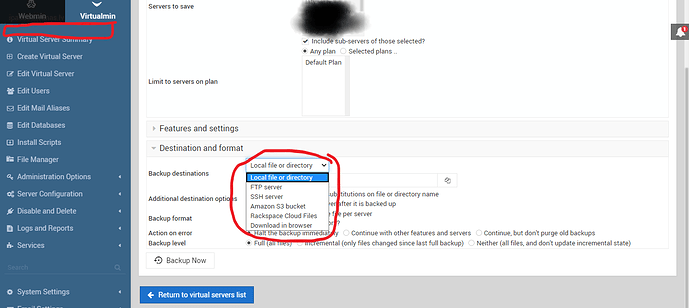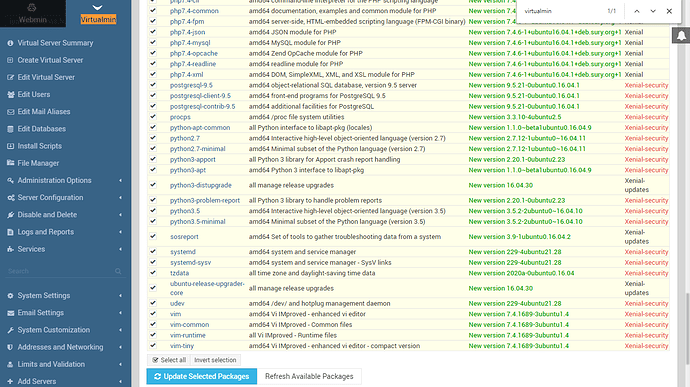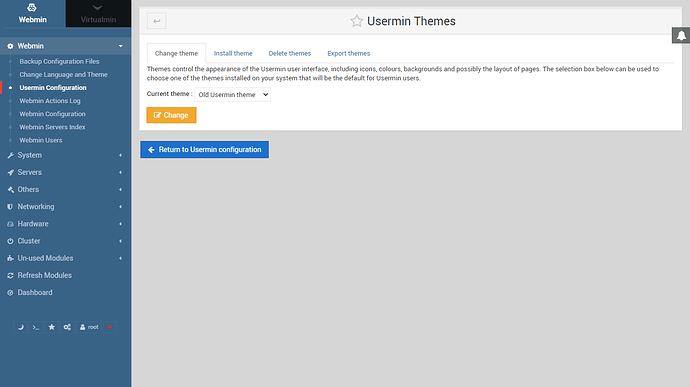Virtualmin backup virtual servers -> webmin server option missing
How to get it on?
Also on left top missing virtualmin server list
You’re running an old version. That’s a theme bug that existed for a short time, and has long been fixed (like almost a year ago, I think).
I updated only 2 days ago 14.04 Ubuntu. How to fix that?
Its a pretty old installation then.
What are the versions from webmin, virtualmin, usermin and the authentic theme?
Make sure to add the latest repo’s (they were updated) and if necessary update your OS.
Restored server from snapshot
Ubuntu Linux 16.04.1
Virtualmin 6.04 gpl
How to check versions of each of mins? Couldnt get autherntic theme version
In update dont seems to get newer versions
│root@Kangarooo16:~# apt-cache policy virtualmin-base
│virtualmin-base:
│ Installed: 1.0-35
│ Candidate: 1.0-35
│ Version table:
│ *** 1.0-35 100
│ 100 /var/lib/dpkg/status
│root@Kangarooo16:~# apt-cache policy webmin
│webmin:
│ Installed: 1.894
│ Candidate: 1.894
│ Version table:
│ *** 1.894 100
│ 100 /var/lib/dpkg/status
│root@Kangarooo16:~# apt-cache policy userm
│usermetricsservice usermin usermode
│root@Kangarooo16:~# apt-cache policy usermin
│usermin:
│ Installed: 1.741
│ Candidate: 1.741
│ Version table:
│ *** 1.741 100
│ 100 /var/lib/dpkg/status
AND it shows that selected is another theme.
You should think about upgrading your installation and OS.
The latest versions are:
| Webmin-Version | 1.942 | Usermin-Version | 1.791 |
|---|---|---|---|
| Virtualmin Version | 6.09 | Authentic theme version | 19.47 |
The theme can be upgraded to 19.50 one uses the repo update.
It is possible to get recent versions on legacy 14.04.x Ubuntu.
Operating system Ubuntu Linux 14.04.5
Webmin version 1.942 Usermin version 1.791
Virtualmin version 6.09 Authentic theme version 19.47
Of course it is possible as long as virtualmin itself still supports that version.
The possible OS upgrade is something else, since I always recommend to at least be on the latest or 1-2 versions before the latest.
But other parts should be upraded asap.
We do not support any operating system that has reached end of life upstream (how could we, we’re only four people…we don’t have the resources to maintain an entire OS). 14.04 reached end of life about a year ago. You need to upgrade.
That said, the virtualmin-universal repo is independent of your OS version, and it contains all of our Webmin/Virtualmin/Usermin packages. Presumably you’ve disabled or removed that repository from your apt configuration, or you would see newer versions available. So, fix that and you can upgrade.
Agree.
Reduced functionality fine on legacy OS.
Best to migrate/upgrade deployment to supported OS.
Maybe this one last package could be updated so that people can update to working theme? Please?  And still i dont know how to chech versions.
And still i dont know how to chech versions.
root@Kangarooo16:~# lsb_release -a
No LSB modules are available.
Distributor ID: Ubuntu
Description: Ubuntu 16.04.6 LTS
Release: 16.04
Codename: xenial
Did sudo do-release-upgrade and still same design without virtualmin server list. Not new one. Still also Virtualmin backup virtual servers -> webmin server option missing
Every repo, including the old ones, have updated packages. You’re not running current packages.
Our repos (all of them) have Webmin 1.942 and Virtualmin 6.09. We aren’t stopping you from upgrading.
Maybe i manually installed theme and thats why on 18.04 it still doesnt show up? What to do and how to check what versions i have?
To quote myself:
Check your apt repos. I’m guessing you’ve disabled or deleted our virtualmin-universal repo from your apt config.
If they’re missing you can regenerate the config using install.sh --setup option. (But don’t do anything else with install.sh, as it would be dangerous to run it again on an existing system could be catastrophic, or at least very inconvenient.)
On Ubuntu 16.04.6 LTS
sudo /bin/sh install.sh --setup
Unpacking webmin (1.942) over (1.894) …
Selecting previously unselected package mysql-client.
Preparing to unpack …/mysql-client_5.7.30-0ubuntu0.16.04.1_all.deb …
Unpacking mysql-client (5.7.30-0ubuntu0.16.04.1) …
Selecting previously unselected package mysql-server.
Preparing to unpack …/mysql-server_5.7.30-0ubuntu0.16.04.1_all.deb …
Unpacking mysql-server (5.7.30-0ubuntu0.16.04.1) …
Processing triggers for ufw (0.35-0ubuntu2) …
Processing triggers for systemd (229-4ubuntu21.28) …
Processing triggers for ureadahead (0.100.0-19.1) …
Processing triggers for man-db (2.7.5-1) …
Processing triggers for libc-bin (2.23-0ubuntu11) …
Errors were encountered while processing:
/var/cache/apt/archives/mysql-server-5.7_5.7.30-0ubuntu0.16.04.1_amd64.deb
FATAL - Fatal Error Occurred: Something went wrong during installation: 0
FATAL - Cannot continue installation.
FATAL - Attempting to remove virtualmin repository configuration, so the installation can be
FATAL - re-attempted after any problems have been resolved.
FATAL - Removing temporary directory and files.
FATAL - If you are unsure of what went wrong, you may wish to review the log
FATAL - in /root/virtualmin-install.log
root@16:~# sudo /bin/sh install.sh --setup
Oh, no. That’s an ancient install.sh. Only versions from the past couple of years have the --setup option. Don’t keep trying to make that one work! Get the current one.
Surely it warned you that Virtualmin was already installed? It shouldn’t have made it easy to run it again (the --setup option doesn’t warn or try to stop you because it is harmless).
Then again, it looks like you now have a new Webmin, so that’s progress maybe. (Though if any of the Virtualmin install post-processing ran, you may have to do some clean up to get your config back to the way you want it.)
I got it from https://www.virtualmin.com/download.html wget http://software.virtualmin.com/gpl/scripts/install.sh
I can give server access to this server
Oh, then I guess you already had a bunch of stuff queued up to be installed/upgraded in apt, and it tried to do so when the new repo was added and apt-get update ran.
Presumably you’ve got the Virtualmin repos, now. So upgrade. Looks like you’ve got other broken bits you’ll need to sort out with mysql-server but that’s entirely unrelated.
I don’t want access to the server. I have enough work managing my own servers. 
This topic was automatically closed 4 days after the last reply. New replies are no longer allowed.