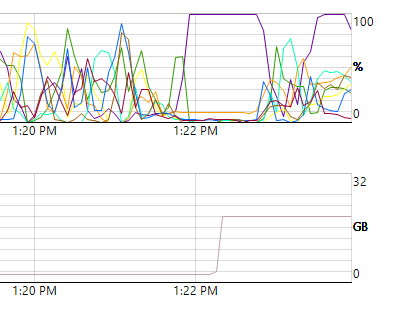| SYSTEM INFORMATION | |
|---|---|
| OS type and version | DEBIAN12 |
| Webmin version | 2.202 |
| Virtualmin version | 7.30.4 |
| Webserver version | APACHE |
| Related packages | BACKUP |
Hi everyone
Having a lot of headaches over the weekend as I tried multiple times to migrate an old Centos 7.9.2009 server with webmin 2.111 and Virtualmin 7.20.1 to a ne machine having DEbian 12 with webmin 2.202 and Virtualmin 7.30.4- new install/build absolutely fresh
Both of them are LEMP. Nothing fancy in setup
Used the migration scripts ( those 2 commands) to write everything to a NFS mounted partition to both old and new server . Backup worked like a charm. ~110Gb in one hour. I do recommend to disable any kind of backup compression form Webmin, otherwise the backup process took 5-6 hours…
Restore on the other side proved to be tricky:
As stated before the /backups directory was mounted directly in the new server via NFS. Good disk speed around 90-100 Mbps…
Used the CLI command to restore both the setting and the domains. Settings restore went fine, domains restore took 15 minutes doing “something” and then it proceed to restore the domains to their homes. At some point, a “killed” something appeared at the end of the command and the entire process stopped peacefully to the command prompt. No further error shown. Only a part of the domaines were restored
Tough life! Restore an early before restore snapshot ( smart guys work less) and I used the Virtualmin GUI - Restore Virtual servers not the CLI command
Checked everything accordingly, then the same happened:
15 minutes nothing was wrote on the disk but ps ax showed some tar command running for each domain. Then after that it started to show that is restoring everything including the Virtualmin settings
The restore process terminated after all the domains were restored. No errors. No nothing. Just a good damn restore!
On the disk, the homes of every domain were matching the sizes of the old server homes
Surprize surprize, though
On on of the most important domain, even if it consumes 22 Gb of disk/quota, has no users!! No users are showing in the email field. Nada, zip, nulla!
Some other domains show the users. Did not checked each and every one as they are tens of them. P.S LAte edit - they are ok only the main/master domain, who holds also the big nameserver for the other domains, SSL’s, etc is affected. 22GB on disk bot not in Virtualmin
But missing those users makes the entire migration to be untrustful at all. Restarted the old server and that’s all
Tried to debug the new restore. The maildirs are on the /home/xxx/homes/userxxx. user rights are ok. Tried to chown again the directories. PLENTY of space - in fact more then 50% more space is available on the disk. Nada!
Absolutely nothing!
Please if you have the slightest idea… Might be an incompatibility in migration between Centos and Debian? Still… I did this before - but with some webhosting ones not email
Many thanks in advance!!!