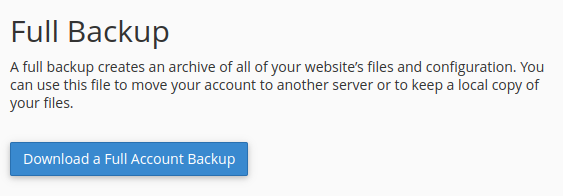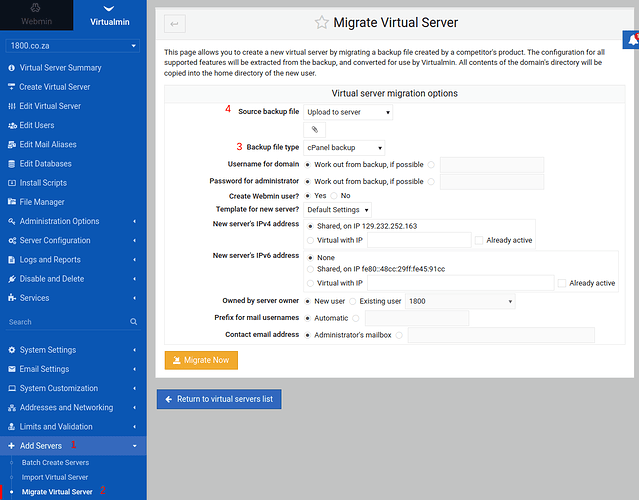| SYSTEM INFORMATION | |
|---|---|
| OS type and version | CentOS Linux 7.9.2009 |
| Webmin version | 1.991 |
Hello
I have migrated all my web, copying and pasting the Public_html and the Data_Base from my old server.
I have created a new virtual server, installed wordpress but my web keeping down.
In the Homepage appear: Under Construction
And when I try to go to web/wp-admin or another, a file is downloaded to my web.
Y tried:
*Set execution mode to FPM
- disable mod_php by running
a2dismod
*Change the PHP version (now is 7.2.24)
*Replace the HTACCESS to:
# BEGIN WordPress
- RewriteEngine On*
- RewriteBase /*
- RewriteRule ^index.php$ – [L] RewriteCond %{REQUEST_FILENAME} !-f*
- RewriteCond %{REQUEST_FILENAME} !-d*
- RewriteRule . /index.php [L] *
# END WordPress
But the situation is the same. What is happening? What I can do? Please help me my friends
Greetings
UPDATE!!
Now my web says even in homepage:
# Internal Server Error
The server encountered an internal error or misconfiguration and was unable to complete your request.
Please contact the server administrator at root@localhost to inform them of the time this error occurred, and the actions you performed just before this error.
More information about this error may be available in the server error log.