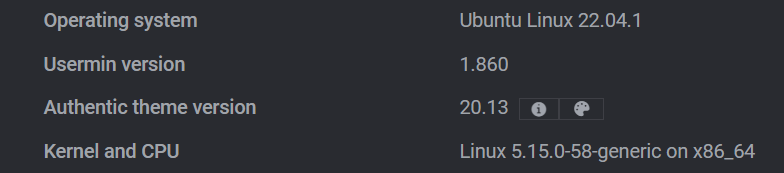After installing the Mautic script, the install is fine… but for some reason, after the initial setup… I get a 404 error… any ideas on how to get past this?
We need more details than this. Error log, probably. Any redirects or other weirdness you’re seeing. (Also, please always include your OS and version.)
when visiting: www.wielab.com/m
i get a 404 not found:
Not Found
The requested URL was not found on this server.
But if i visit [Preformatted text](http://wielab.com/m/index.php/s/login)i see the login page…
Does the script utilize “mod_rewrite” (likely by way of a .htaccess file) and is it setup correctly?
I did locate the .htaccess file and replaced it with the one that was supposed to be deployed with the install… and the same issue was apparent…
We tried testing it with the same luck, it seems to be related to this issue, but i lack the technical skills to fix it.
That issue is a bit old and referring to Mautic 3.x. Mautic had a major update since then and now it’s at 4.x. So things may be different. Please confirm which version of Mautic you’re trying to install.
Anyways, the solution proposed there wants you to add some code to your apache config file. I don’t use Apache so I can’t help with that. I’m sure someone from community will step up.
Basically, you need to open your Apache2 configuration for the site and make sure you have following code in there,
AllowOverride All
If you want to get it fixed by a freelancer, you can try this Fiverr gig,
https://vpsfix.us/fiverr/mautic-install
Site offline error during installation
![]()
Installation of Mautic has 3 stages.
After completing stage 2 (creating an admin account) a site offline error appears that has the following message:
The site is currently offline due to encountering an error. If the problem persists, please contact the system administrator
System administrators, check server logs for errors.
The following is shown in the error logs:..
[02-Mar-2020 11:49:35 UTC] PHP Warning: require(/<>/app/cache/prod/doctrine/orm/Proxies/__CG__MauticUserBundleEntityRole.php): failed to open stream: No such file or directory in /<>/vendor/doctrine/common/lib/Doctrine/Common/Proxy/AbstractProxyFactory.php on line 209
[02-Mar-2020 11:49:35 UTC] PHP Warning: require(/<>/app/cache/prod/doctrine/orm/Proxies/__CG__MauticUserBundleEntityRole.php): failed to open stream: No such file or directory in /<>/vendor/doctrine/common/lib/Doctrine/Common/Proxy/AbstractProxyFactory.php on line 209
[02-Mar-2020 11:49:35 UTC] PHP Fatal error: require(): Failed opening required ‘<>/app/cache/prod/doctrine/orm/Proxies/__CG__MauticUserBundleEntityRole.php’ (include_path=’.:/opt/alt/php72/usr/share/pear’) in /<>/vendor/doctrine/common/lib/Doctrine/Common/Proxy/AbstractProxyFactory.php on line 209
My Mautic version is: 2.16.0
My PHP version is: 7.2
You installing on a webmin or vm system?
Very old version
https://installatron.com/updatefeed/mautic_2_16_0
2020
This topic was automatically closed 60 days after the last reply. New replies are no longer allowed.