create the file with the owner mysql
mkdir /var/log/mysql
then
chown -R mysql:mysql /var/log/mysql
and then try to start mysql with the command mentioned earlier
create the file with the owner mysql
mkdir /var/log/mysql
then
chown -R mysql:mysql /var/log/mysql
and then try to start mysql with the command mentioned earlier
sudo service mysql start && service mysql status
Job for mysql.service failed because the control process exited with error code.
See “systemctl status mysql.service” and “journalctl -xeu mysql.service” for details.
next check
cd /var/lib/mysql
what files & directories do you see there ?
ls -a
. aria_log_control form ib_logfile0.bak mysql sys
… ddl_recovery.log form_wordpress ibdata1 mysql_upgrade_info thesinstitute
aria_log.00000001 debian-10.6.flag ib_buffer_pool multi-master.info performance_schema
form was my wordpresss site
ls -lh
total 109M
-rw-rw---- 1 mysql mysql 416K Apr 26 04:42 aria_log.00000001
-rw-rw---- 1 mysql mysql 52 Apr 26 04:42 aria_log_control
-rw-rw---- 1 mysql mysql 16K Apr 6 04:30 ddl_recovery.log
-rw-r–r-- 1 mysql mysql 0 Feb 24 04:39 debian-10.6.flag
drws–S— 2 mysql mysql 4.0K Mar 20 22:25 form
drws–S— 2 mysql mysql 4.0K Apr 19 12:19 form_wordpress
-rw-rw---- 1 mysql mysql 1.6K Mar 30 19:38 ib_buffer_pool
-rw-rw---- 1 mysql mysql 96M Apr 24 05:07 ib_logfile0.bak
-rw-rw---- 1 mysql mysql 12M Mar 30 19:38 ibdata1
-rw-rw---- 1 mysql mysql 0 Feb 24 04:39 multi-master.info
drwx------ 2 mysql mysql 4.0K Feb 24 04:39 mysql
-rw-r–r-- 1 mysql mysql 15 Feb 24 04:39 mysql_upgrade_info
drwx------ 2 mysql mysql 4.0K Feb 24 04:39 performance_schema
drwx------ 2 mysql mysql 12K Feb 24 04:39 sys
drws–S— 2 mysql mysql 4.0K Mar 20 19:18 thesinstitute
looks correct
as you can see you have now found the ib_logfile0 location …
so when you reinstalled maria did you retain the config files or have them over written ? this could be really simple like bad config … have a look at
/etc/mysql
and the settings files therein … , however this is a slow way of doing this as we have a few config files to go through …
I am a bit confused… I only see the -rw-rw---- 1 mysql mysql 96M Apr 24 05:07 ib_logfile0.bak which is the backup? Also it is strange that I have not touched this server aand it shows that was edited 2 days ago which i smost likely when the server went down and stopped displying my wordpress site. Would like to know what caused this so it does not happen again.
I really need to get the site back up. There is not a straightforward way to reinstall the database and get it back up and running?
:/etc/mysql$ ls -lh
total 24K
lrwxrwxrwx 1 root root 54 Apr 26 05:42 FROZEN → …/…/usr/share/doc/mysql-common/frozen-mode/downgrade
drwxr-xr-x 2 root root 4.0K Apr 26 05:42 conf.d
-rwxr-xr-x 1 root root 120 Jan 28 14:44 debian-start
-rw------- 1 root root 544 Feb 24 04:39 debian.cnf
lrwxrwxrwx 1 root root 24 Apr 26 05:42 my.cnf → /etc/alternatives/my.cnf
-rw-r–r-- 1 root root 839 Oct 20 2020 my.cnf.fallback
-rw-r–r-- 1 root root 682 Mar 11 2021 mysql.cnf
drwxr-xr-x 2 root root 4.0K Apr 26 05:42 mysql.conf.d
I retianed the config files i believe, that is what i selected
this is mariadb you have installed ?
you should have something like
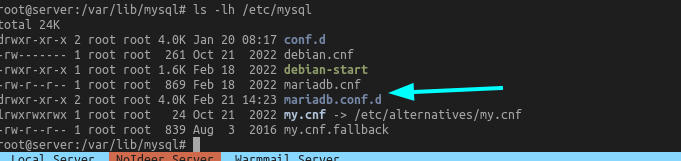
you appear to be missing these files, mind you running wordpress can have some bad effects. As WP is so popular there are many exploits & badly coded plugins and you may have fallen foul of an exploit through WP … but the FROZEN link is not normal
@jimr1 you are my only lifeline at this point as I have no cluse what to do for the next step to get this back up and running.
Ws this server hacked? is that FROZEN link some sort of exploit?
What do I do to get back to normal?
I am researching it as we speak
maybe you have installed mysql instead of maria, what command did you use?
seems to be the issue here
i think this is the case