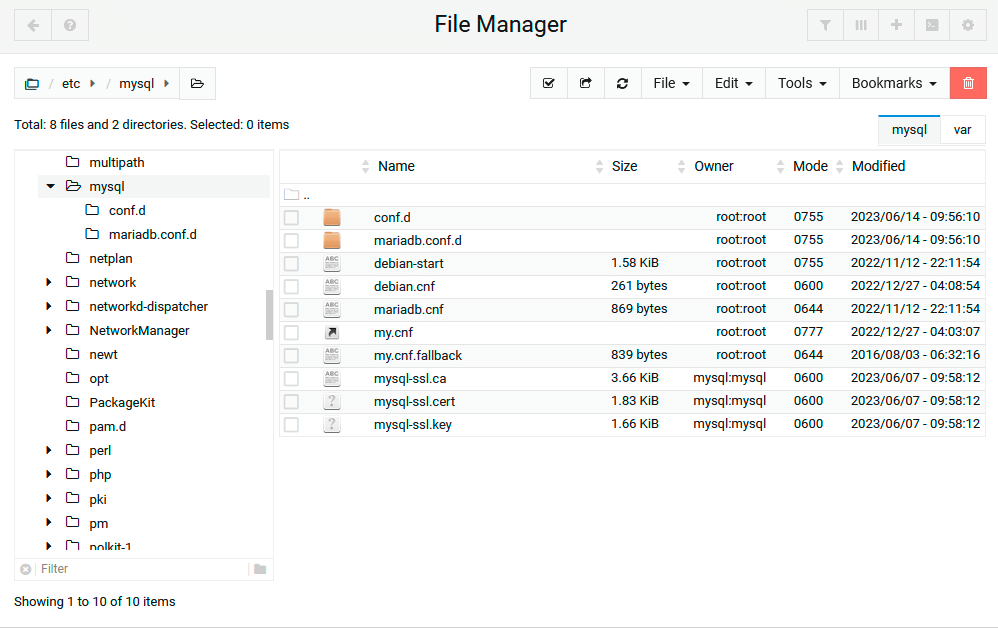| SYSTEM INFORMATION | |
|---|---|
| OS type and version | Ubuntu Linux 20.04.6 |
| Webmin version | 2.021 |
| Virtualmin version | 7.7 |
| Related packages | MariaDB Database Server |
Hello,
I recently updated the Let’s Encrypt certificate and applied it to all services. After applying, our MariaDB server stopped and will not run.
root@hostname:~# systemctl status mariadb.service
● mariadb.service - MariaDB 10.3.38 database server
Loaded: loaded (/lib/systemd/system/mariadb.service; enabled; vendor preset: enabled)
Active: failed (Result: exit-code) since Wed 2023-06-14 13:23:32 PDT; 16s ago
Docs: man:mysqld(8)
https://mariadb.com/kb/en/library/systemd/
Process: 5578 ExecStartPre=/usr/bin/install -m 755 -o mysql -g root -d /var/run/mysqld (code=exited, status=0/SUCCESS)
Process: 5588 ExecStartPre=/bin/sh -c systemctl unset-environment _WSREP_START_POSITION (code=exited, status=0/SUCCESS)
Process: 5598 ExecStartPre=/bin/sh -c [ ! -e /usr/bin/galera_recovery ] && VAR= || VAR=`cd /usr/bin/..; /usr/bin/galera_recovery`; [ $? -eq 0 ] && systemctl set-environment _WSREP_START_POSITION=$VAR || exit 1 (code=exited, >
Process: 5681 ExecStart=/usr/sbin/mysqld $MYSQLD_OPTS $_WSREP_NEW_CLUSTER $_WSREP_START_POSITION (code=exited, status=1/FAILURE)
Main PID: 5681 (code=exited, status=1/FAILURE)
Status: "MariaDB server is down"
Jun 14 13:23:30 hostname.url systemd[1]: Starting MariaDB 10.3.38 database server...
Jun 14 13:23:30 hostname.url mysqld[5681]: 2023-06-14 13:23:30 0 [Warning] Could not increase number of max_open_files to more than 32768 (request: 128186)
Jun 14 13:23:32 hostname.url systemd[1]: mariadb.service: Main process exited, code=exited, status=1/FAILURE
Jun 14 13:23:32 hostname.url systemd[1]: mariadb.service: Failed with result 'exit-code'.
Jun 14 13:23:32 hostname.url systemd[1]: Failed to start MariaDB 10.3.38 database server.
...skipping...
● mariadb.service - MariaDB 10.3.38 database server
Loaded: loaded (/lib/systemd/system/mariadb.service; enabled; vendor preset: enabled)
Active: failed (Result: exit-code) since Wed 2023-06-14 13:23:32 PDT; 16s ago
Docs: man:mysqld(8)
https://mariadb.com/kb/en/library/systemd/
Process: 5578 ExecStartPre=/usr/bin/install -m 755 -o mysql -g root -d /var/run/mysqld (code=exited, status=0/SUCCESS)
Process: 5588 ExecStartPre=/bin/sh -c systemctl unset-environment _WSREP_START_POSITION (code=exited, status=0/SUCCESS)
Process: 5598 ExecStartPre=/bin/sh -c [ ! -e /usr/bin/galera_recovery ] && VAR= || VAR=`cd /usr/bin/..; /usr/bin/galera_recovery`; [ $? -eq 0 ] && systemctl set-environment _WSREP_START_POSITION=$VAR || exit 1 (code=exited, >
Process: 5681 ExecStart=/usr/sbin/mysqld $MYSQLD_OPTS $_WSREP_NEW_CLUSTER $_WSREP_START_POSITION (code=exited, status=1/FAILURE)
Main PID: 5681 (code=exited, status=1/FAILURE)
Status: "MariaDB server is down"
Jun 14 13:23:30 hostname.url systemd[1]: Starting MariaDB 10.3.38 database server...
Jun 14 13:23:30 hostname.url mysqld[5681]: 2023-06-14 13:23:30 0 [Warning] Could not increase number of max_open_files to more than 32768 (request: 128186)
Jun 14 13:23:32 hostname.url systemd[1]: mariadb.service: Main process exited, code=exited, status=1/FAILURE
Jun 14 13:23:32 hostname.url systemd[1]: mariadb.service: Failed with result 'exit-code'.
Jun 14 13:23:32 hostname.url systemd[1]: Failed to start MariaDB 10.3.38 database server.
Any help is appreciated.