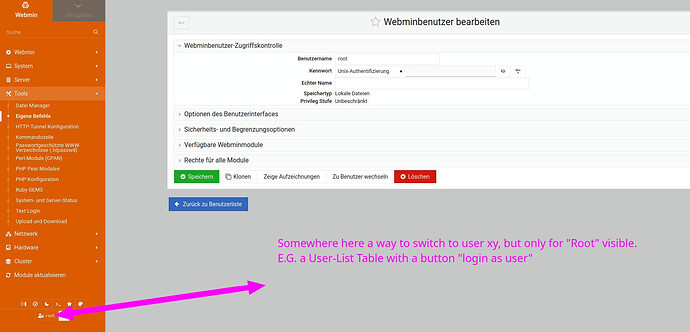| SYSTEM INFORMATION | |
|---|---|
| OS type and version: | Ubuntu 20.02 |
| Webmin version: | 1.981 |
| Virtualmin version: | 6.17 |
I wonder if there is a way to “easily” login as User - from an root-user account.
In some Environments (e.g. contao CMS, ISPConfig, etc.) there is a overview of all User-Accounts at the system, and a Button like “login as user” or “switch to user”.
If you click on it, you are logged in with all the environment of this user.
In my case I would need it to execute “custom-commands” which heavily depend at the users environment.
I know, that there is a Radio-Box where you can choose the User who execute the command, and a checkbox to “run in user environment”.
But this only make sense for the users itself (if they are logged in with their account. It wouldn’t be possible to execute this command as root for user x (or am I wrong?!?).
In my opinion an easy way to solve this, would be to become “user” from “root-menu” and choose the “custom command” as user xy, and then come back with “exit” to the previous root-account.