Hi there,
My Webmin/Virtualmin is at DigitalOcean. I was using a 25GB droplet there and it has reached full capacity. So I upgraded the machine to 80GB and my Webmin didn’t recognize it!
Does anyone knows where I have to go to fix it?
Hi there,
My Webmin/Virtualmin is at DigitalOcean. I was using a 25GB droplet there and it has reached full capacity. So I upgraded the machine to 80GB and my Webmin didn’t recognize it!
Does anyone knows where I have to go to fix it?
Webmin reads it from the filesystem. Whatever the kernel reports is what it displays, though it might be cached in the dashboard (but only for a short time, assuming you haven’t disabled data updates). I think it defaults to five minutes.
So, your question should probably be: How do I expand my filesystem to fill the available disk space? Which may be better asked of DO.
You can confirm which it is by looking at the output of df -h on the command line.
I can see different results:
df -h
Filesystem Size Used Avail Use% Mounted on
udev 2.0G 0 2.0G 0% /dev
tmpfs 396M 47M 349M 12% /run
/dev/vda1 25G 20G 4.6G 81% /
tmpfs 2.0G 0 2.0G 0% /dev/shm
tmpfs 5.0M 0 5.0M 0% /run/lock
tmpfs 2.0G 0 2.0G 0% /sys/fs/cgroup
tmpfs 396M 0 396M 0% /run/user/0
This is the sidebar dashboard:
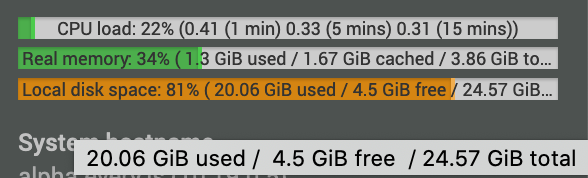
Your filesystem is 25GB. Your device is 80GB. As I said, you need to expand the filesystem to fill the device. I would assume DO would have documentation for how to do that safely on their systems.
Got it!
I was able to fix it just now:
resize2fs /dev/vda1
df / -h
Worked like a charm, almost instantly!
Thanks 