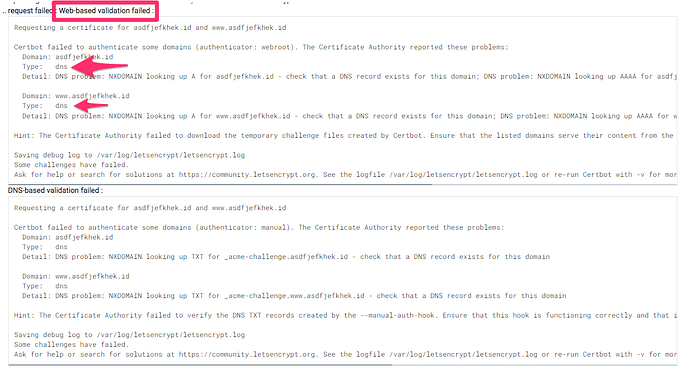| System hostname | my.domain.id | Operating system | AlmaLinux Linux 8.5 |
|---|---|---|---|
| Webmin version | 1.994 | Usermin version | 1.840 |
| Virtualmin version | 7.1 Pro | Authentic theme version | 19.93.1 |
Hi, I failed to get letsencrypt cert and getting this response when failing. My concern is that it might be a bug where virtualmin display wrong:
Requesting a certificate for domain.id, www.domain.id from Let’s Encrypt …
… request failed : Web-based validation failed :
Requesting a certificate for domain.id and www.domain.id
Domain: domain.id
Type: dns
Detail: DNS problem: SERVFAIL looking up CAA for domain.id - the domain's nameservers may be malfunctioning
Domain: www.domain.id
Type: dns
Detail: DNS problem: SERVFAIL looking up CAA for domain.id - the domain's nameservers may be malfunctioning
Hint: The Certificate Authority failed to download the temporary challenge files created by Certbot. Ensure that the listed domains serve their content from the provided --webroot-path/-w and that files created there can be downloaded from the internet.
Saving debug log to /var/log/letsencrypt/letsencrypt.log
Some challenges have failed.
Ask for help or search for solutions at https://community.letsencrypt.org. See the logfile /var/log/letsencrypt/letsencrypt.log or re-run Certbot with -v for more details.
This is the access log
18.198.201.22 - - [19/Jul/2022:14:37:20 +0700] "GET /.well-known/acme-challenge/Jx8zaoLGcBuM4kbmYtES8LL62-fuLpRnN89sUyGb8HA HTTP/1.1" 200 87 "-" "Mozilla/5.0 (compatible; Let's Encrypt validation server; +https://www.letsencrypt.org)"
3.145.64.126 - - [19/Jul/2022:14:37:20 +0700] "GET /.well-known/acme-challenge/rW2wZ47GYXucLJ71voQ3Yt6H8IxVQHXhB1qYmFrOhMw HTTP/1.1" 200 87 "-" "Mozilla/5.0 (compatible; Let's Encrypt validation server; +https://www.letsencrypt.org)"
3.145.64.126 - - [19/Jul/2022:14:37:22 +0700] "GET /.well-known/acme-challenge/Jx8zaoLGcBuM4kbmYtES8LL62-fuLpRnN89sUyGb8HA HTTP/1.1" 200 87 "-" "Mozilla/5.0 (compatible; Let's Encrypt validation server; +https://www.letsencrypt.org)"
66.133.109.36 - - [19/Jul/2022:14:37:23 +0700] "GET /.well-known/acme-challenge/Jx8zaoLGcBuM4kbmYtES8LL62-fuLpRnN89sUyGb8HA HTTP/1.1" 200 87 "-" "Mozilla/5.0 (compatible; Let's Encrypt validation server; +https://www.letsencrypt.org)"
Then, how can I get lets encrypt cert for this virtual server with these errors?
Also, is it possible to ask for test server or dry-run cert request in virtual servers? This virtual server exhausted it’s attempt to request to letsencrypt. I know I can request for test cert in webmin > webmin configuration > SSL > Lets Encrypt, but not in virtual servers.