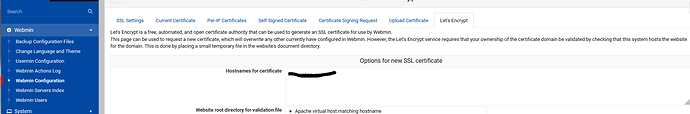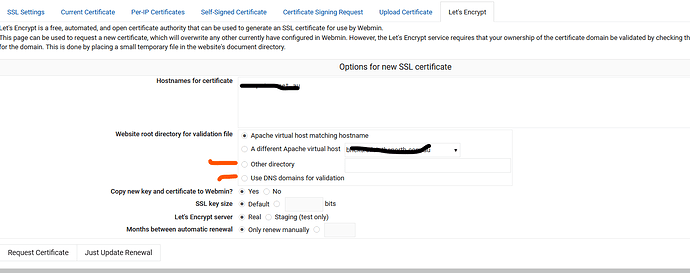| SYSTEM INFORMATION | |
|---|---|
| ubuntu 20 | REQUIRED |
| 20.04.6 | REQUIRED |
I used certbot -d fmpconnect.com --manual --preferred-challenges dns certonly successfully install and ssl certificate for webmin only.
the renew configuration entails are
version = 0.40.0
archive_dir = /etc/letsencrypt/archive/webmin.fmpconnect.com
cert = /etc/letsencrypt/live/webmin.fmpconnect.com/cert.pem
privkey = /etc/letsencrypt/live/webmin.fmpconnect.com/privkey.pem
chain = /etc/letsencrypt/live/webmin.fmpconnect.com/chain.pem
fullchain = /etc/letsencrypt/live/webmin.fmpconnect.com/fullchain.pem
Options used in the renewal process
[renewalparams]
account = d423614b70290d2f65188649065e75e2
pref_challs = dns-01,
authenticator = manual
manual_public_ip_logging_ok = True
server = https://acme-v02.api.letsencrypt.org/directory
is it possible to set up a cron job to renew this automatically if I change the authenticator = manual entry?